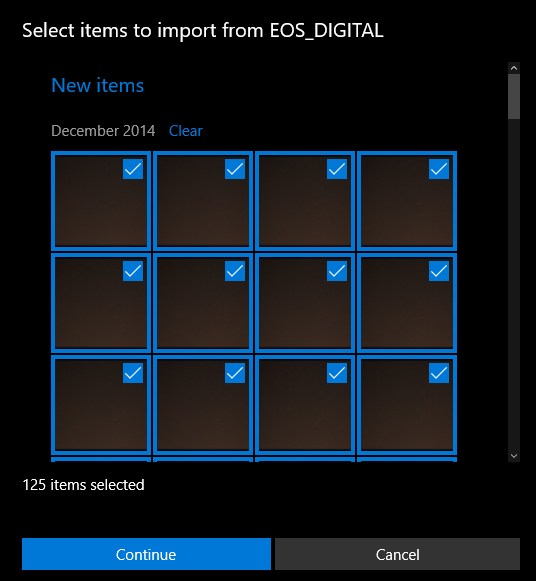New
#1
Duplicate photo uploading
My Windows 10 PC used to allow me to import only new photos from my iPhone but today it wants to import everything again and duplicate what is already there.
Is there a setting that prevents this from happening as sorting out the duplicates each time I back up the phone is going to be a nightmare


 Quote
Quote