New
#11
Device Manager Disappears in Computer Management Console
-
-
New #12
I am just use to using the control console to do everything. I guess one of these days I will figure it out and get it back in there.
-
New #13
Right, but for my needs I find it easier/quicker to have them in the Start tiles list.
Attachment 51137
-
New #14
kind of along the lines of this topic , type mmc into RUN ,and create a more custom Windows Administrative Tool [located in AllApps], just go to file and choose add and remove snapin
-
New #15
tried that and it would not add it to the console
-
New #16
In the local group policy editor. Under
User Configuration->Administrative Templates->Windows Components->Microsoft Management Console->Restricted/Permitted snap-ins->Extension snap-ins.
If you have the Extentions snap-ins for Device Manager Disabled then the Device Manager will not show up in Computer Management Console as shown in the screen shot:
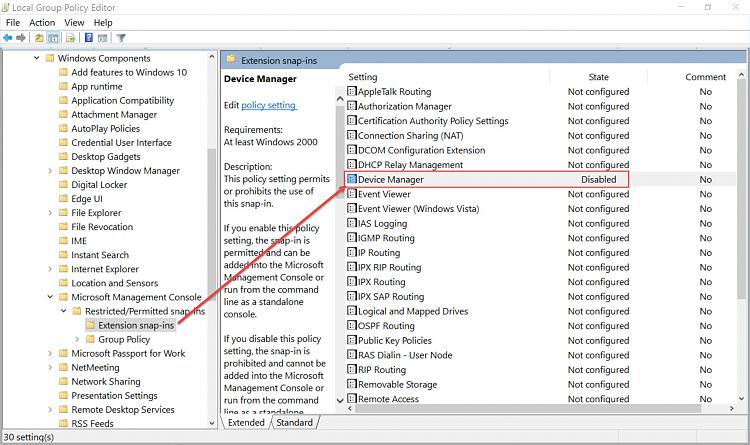

If you are using Windows 10 Home Edition then Group Policy Editor is not available. However, you can try this tweak to enable the Group Policy Editor. I have never done this so I don't know if it works:
How To Enable Group Policy Editor (gpedit.msc) In Windows 10 Home Edition
-
New #17
Just a note that topgundcp's procedure worked on my Win10 Home version.
-
New #18
@Berton
If you wish. You can add "This PC" to the right click context menu
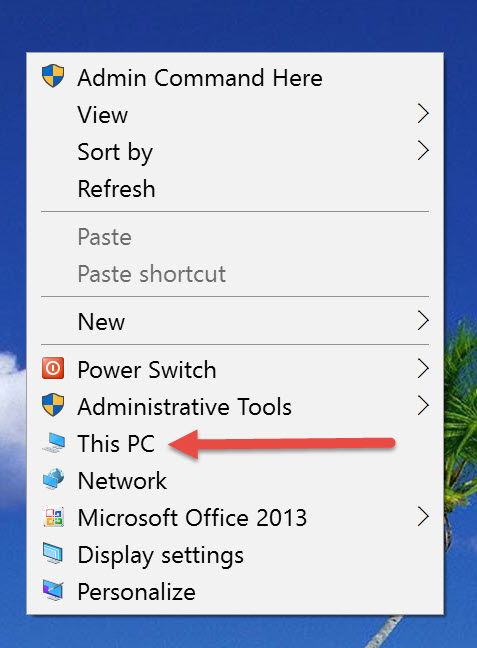
zip file below.
Or if you prefer to put in Win+X menu then download:
Win+X Menu Editor for Windows 8
Then add a Control Panel Item->This PC to group 2

-
Related Discussions


 Quote
Quote