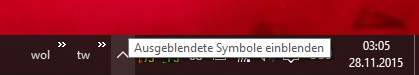New
#1
Windows 10 shows annoying balloon tooltips all the time in tablet mode
I have the problem, that Windows 10 is really annoying when it comes to balloon tips when you are in tablet mode. Every few touches, Windows shows non relevant tooltips when you touche the screen, mostly from the start menu. I already have tried to do this:
But that doesnt help. Is there another way to deactivate tooltips (all tooltips, startmenu tooltips)?Code:Windows Registry Editor Version 5.00 [HKEY_CURRENT_USER\Software\Microsoft\Windows\CurrentVersion\Explorer\Advanced] "EnableBalloonTips"=dword:00000000
For example everytime I swype to the right to show setting tile and then back into the screen, start menu shows an annoying "show hidden symbols" tooltip.


 Quote
Quote