New
#1
Media Creation Tool goes back to build 10240!
I just noticed today that this page:
Windows 10
Which used to look like this (yesterday, I believe):
Has gone back to the tool that gets build 10240:
What's up with this?Code:<File id="270864"> <FileName>10240.16393.150909-1450.th1_refresh_CLIENTCORE_RET_x64fre_en-us.esd</FileName> <LanguageCode>en-us</LanguageCode> <Language>English</Language> <Edition>Core</Edition> <Architecture>x64</Architecture> <Size>2966140948</Size> <Sha1>c8aa45df98422e542a181ee33e49959099465378</Sha1> <FilePath>http://fg.ds.b1.download.windowsupdate.com/d/updt/2015/09/10240.16393.150909-1450.th1_refresh_clientcore_ret_x64fre_en-us_c8aa45df98422e542a181ee33e49959099465378.esd</FilePath> <Architecture_Loc>%ARCH_64%</Architecture_Loc> <Edition_Loc>%BASE%</Edition_Loc> <IsRetailOnly>False</IsRetailOnly> </File>


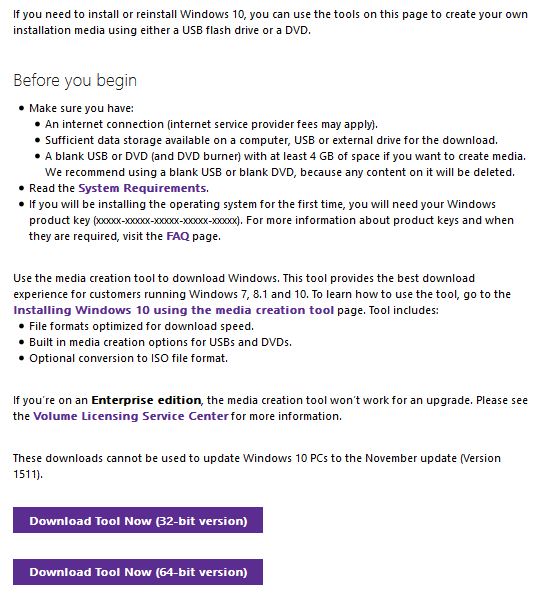

 Quote
Quote
 Yeah, we duped it!
Yeah, we duped it!


