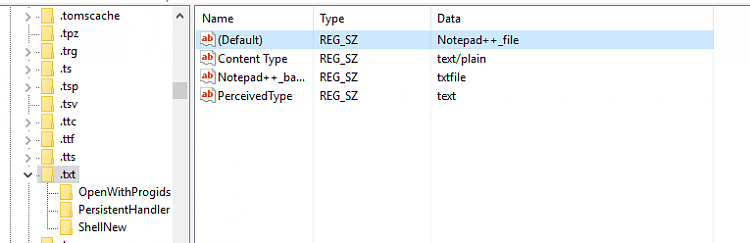New
#1
Desktop Context Menu: New No .txt file in there. How to add etc.
Hello Everyone,
I recently noticed in the Desktop Context Menu: New no longer has the .txt file option. Does anybody know why? If it is legitly gone how do I add it back into the context menu?
Before windows 10 on the task bar when you right click on an icon you were able to drag and drop a file onto the desktop and with Windows 10 they removed that option. Does anybody know if they will ever bring it back and why they removed it? Also, is there away to put it back with a hack? Awesome past feature that I used religiously. Pissed it is gone.
Anybody use Notepad++ and know the reason why when you save a document that it no longer saves with a .txt extension etc? Any fix on this or know why?
Thank you everyone for your help. I really do appreciate it.


 Quote
Quote