New
#11
Desktop Context Menu: New No .txt file in there. How to add etc.
-
-
New #12
Great news.
Just for reference, did you previously do the second option to download the restore txt association option I post below earlier?
https://www.tenforums.com/general-dis...tml#post470445
-
New #13
I tried this one https://www.tenforums.com/tutorials/24412-new-context-menu-restore-default-items-windows-10-a.htm
I remember looking at the other option and didn't see .txt extension so I didn't do it. If the option was there I might of over looked it.
-
New #14
That would have been for OPTION TWO below.
https://www.tenforums.com/tutorials/8...dows-10-a.html
-
New #15
-
New #16
Also, here is the link for reference purposes that I downloaded the Restore_default_New_context_menu_items.reg file.
http://www.sevenforums.com/tutorials...enu-items.html
-
-
New #18
-
-
-
Related Discussions


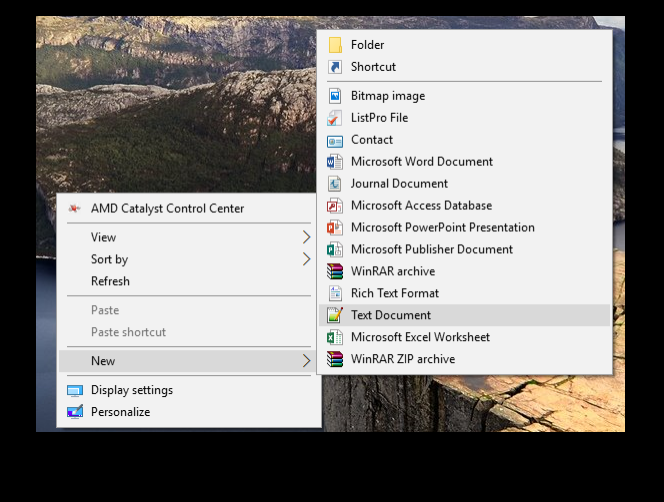

 Quote
Quote If it ever happens again I will try that option.
If it ever happens again I will try that option.