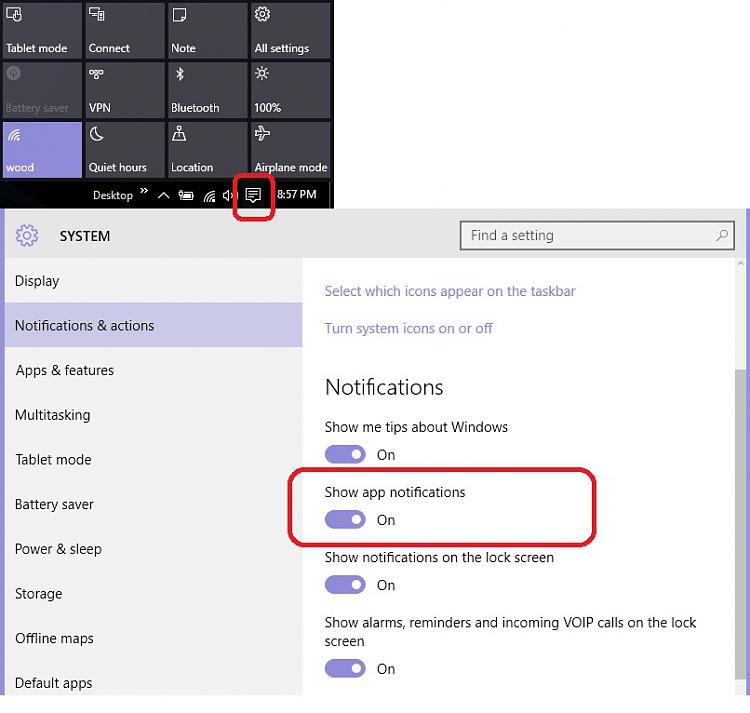New
#1
action center & "show app notification" issue
hi..my problem is that the "action center" shows "no entry symbol" ..
and "show app notification" is greyed out (unable to swicth on or off)..
is there any chance to fix them.. thx
by the way i did follow tutorial from this link Action Center - Enable or Disable in Windows 10 - Windows 10 Forums .. but no help.."the no entry symbol" still there..



 Quote
Quote