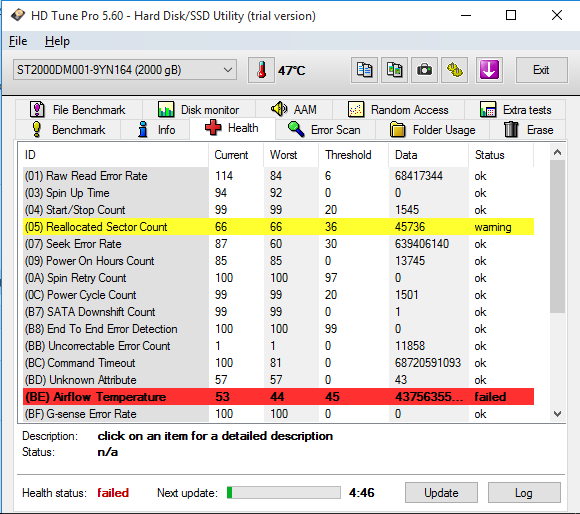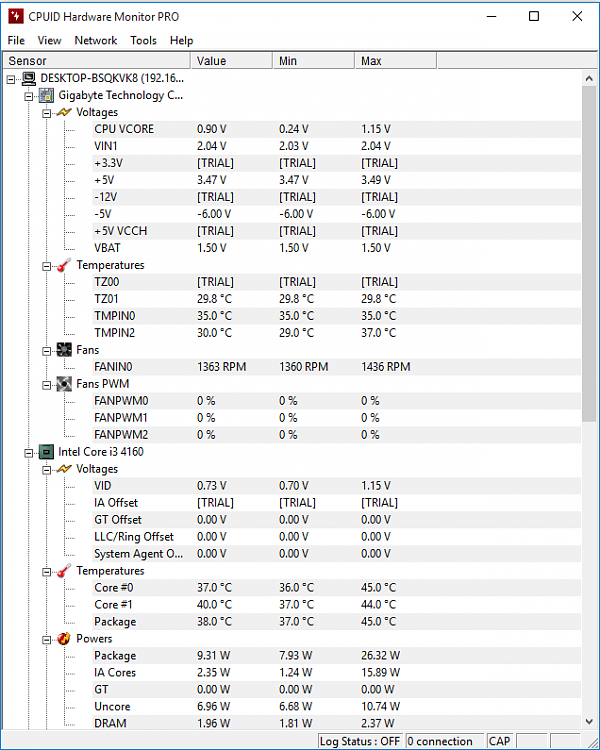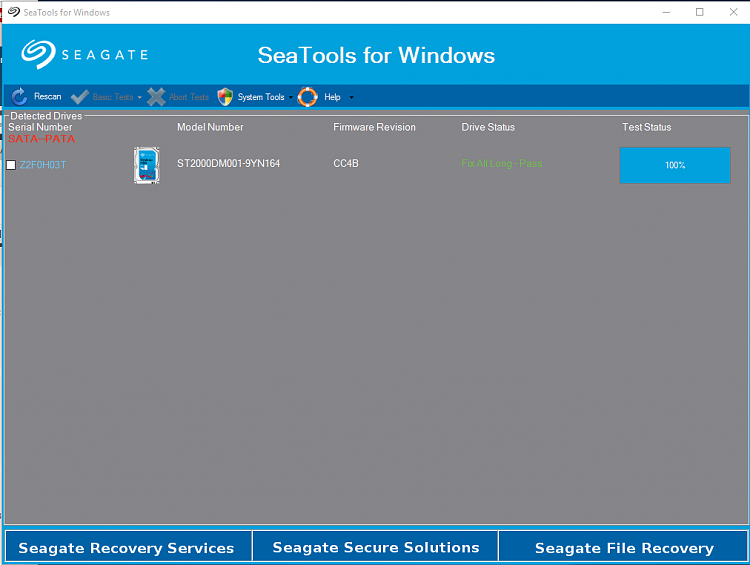New
#11
Windows logo on startup
-
-
New #12
-
-
New #14
Truthfully would not take my chances waiting on this drive to completely go. Backup what is important if you can and purchase another Hard Drive, unless you have a spare one you can try on this system. Download free version of HWMonitor like to see rest of systems temps, post a screen shot.Make sure no other heat issues.
http://www.cpuid.com/softwares/hwmonitor.html
-
New #15
-
New #16
Thinking this was a good part of your cause of the hang up on boot, hard drive now that we see some info. How was or did you ever do a chkdsk ? Well using another Hard Drive would mean reinstalling Windows again, if was activated already should be no issues and then would be a clean install of Win 10. Using these older HDD as a test was a suggestion as not sure conditions of those older drives are like then . Had you run Seatools from seagate ?
Temps are not bad in HWMonitor even for the hard drive at 44c could be bit cooler. Others temps seem o.k.
This is a warning and that number seems high for reallocated sectors, even worse for airflow as you see.
Just would not go too long with that drive is all i meant.
-
New #17
Another way to check SMART data without software, see if it works and shows different
Although not going to give you information like a software would, just o.k. or not
open the (Admin) Command Prompt window
In the Command Prompt window, copy and paste the following commands, pressing Enter after each:
wmic
diskdrive get status
-
New #18
Get a solid state drive instead of a mechanical hard drive, you will thank yourself later.
I recommend a Samsung 850 EVO 120 or 250 GB.
-
-
New #19
-
Related Discussions


 Quote
Quote