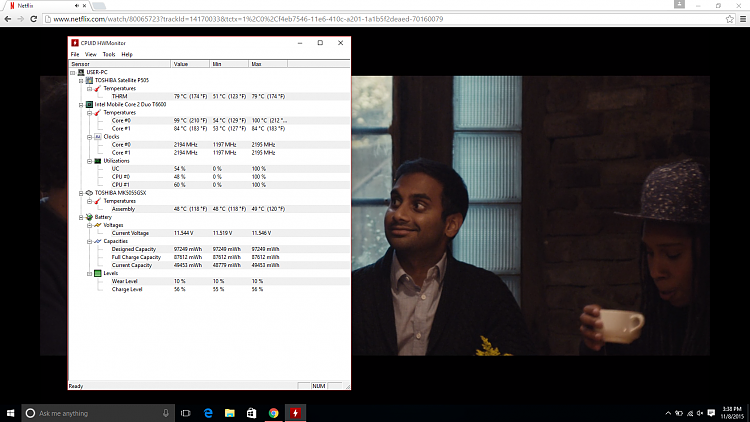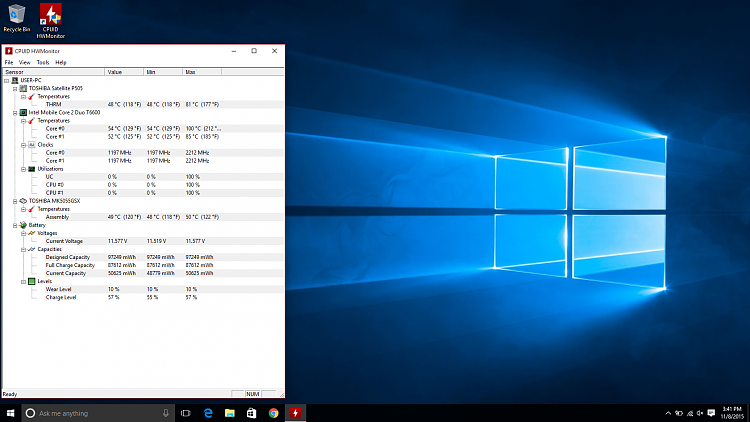New
#11
was just curious to see what processor temp was running so i downloaded CPUID HWMonitor last week. I couldn't believe the temp was that high. Core#0 reaches 100c max. I'm not sure if the monitor will read any higher or not. Core#1 has maxed at 86c. It will stay at that reading wit Core#0 around 97c to 99c while watching movies on netflix. The idle temp is 49c to 52c for both cores. I have had this laptop for several months and it never cut off or gave me a problem. the fan does run faster when temp is up, and slows down when temp drops. I figured the heat sink may need new compound, but i'm not willing to break the laptop down to look yet . Core#0 seems to run 10-15c higher than Core#1


 Quote
Quote