New
#1
Windows 10 won't boot, black screen with blinking underscore
So my pc stopped working on Monday I've spent the past couple of days trying to figure out how to fix it but haven't found anyone else that's having the same issue as me. Monday morning I booted up my pc and was got a black screen with a blinking underscore at the top left. I have my most important stuff already backed up so that's not an issue.
My problem comes from not being able to use most of the "commands" in the startup menu. So I can't follow other threads and fix my problem.
Continue Startup, Diagnostics, Boot Menu and network boot all lead to the same black screen with the blinking underscore at the top left corner. Diagnostics gives me another option "dps self- test" It can detect my hardrive and the tests said that everything was fine.Utilities lets me set the time and date and "flash system rom" though I can't actually scroll down to that second option. I also can't scroll down to the "Run UEFI Application..." Pressing ctrl + s and F10 take me to computer setup though i'm not sure what I can do with that.
My computer specs are
hp Compaq 6200 pro sff pc
Geforce 610
Intel (R) Core (TM) i5-2400 CPU @ 3.10ghz
Running windows 10 though it originally ran windows 7
Satao 250 GB, Hitachi
I usually have a second hardrive for my steam library but I've disconnected that, as well as everything else other then my mouse, keyboard and monitors.

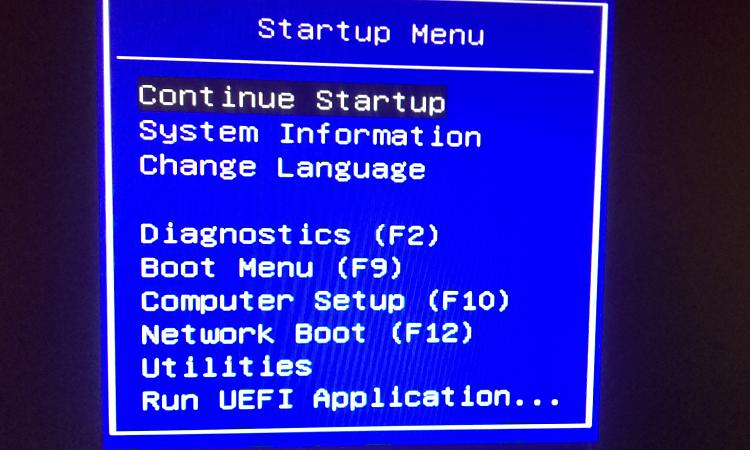

 Quote
Quote