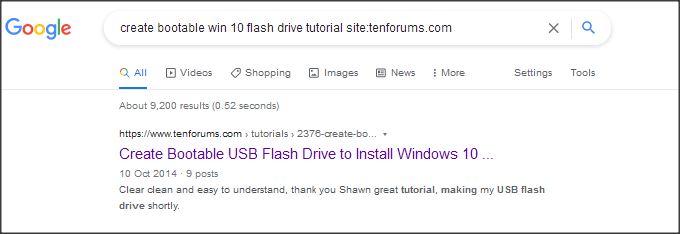New
#1
Win 10 Stuck-- Won't Install & No Desktop
My Win 10 began acting strange on my main drive. The drive began to show BSOD with a message about how "we will stop your system, we are just collecting data, but will restart the computer." Problem was the system stopped and did not restart unless I restarted at which point the system went back to blue screen. I am using MSI motherboard. System gets past the MSI boot part but stops at the BSOD part. In frustration, I tried another hard drive with Win 10 on the drive and got pretty much the same response. I have tried installing from a memory stick and the results are pretty much the same...no install. Now, I get to the Windows install screen requiring a driver but the driver is missing. With no desktop I am totally stuck in the mud. One question is whether I can just copy the installation files over to the hard drive in a normal copy routine without going through the normal install procedure? Cannot get to my version number...no desktop.


 Quote
Quote