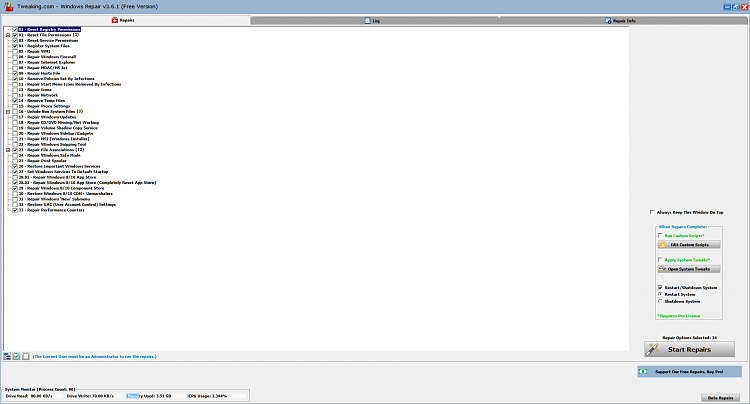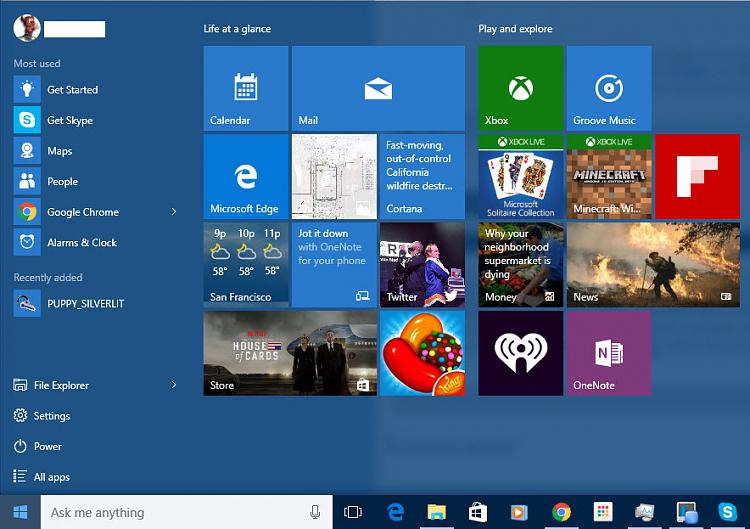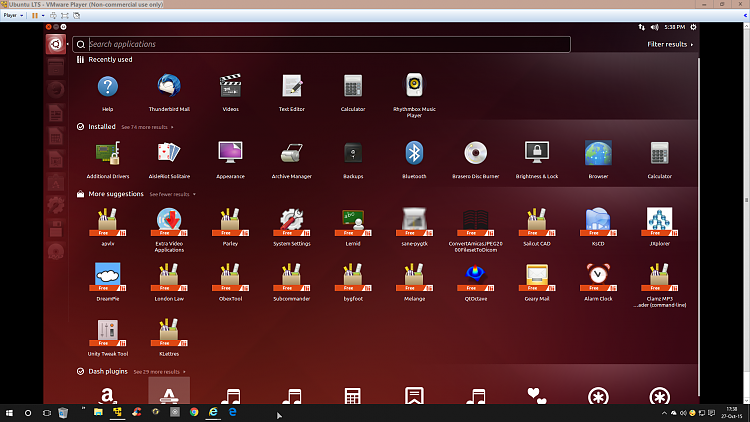New
#21
You're probably right on the SSD except to be honest, SSD is still too new and seems to have it's share of reliability problems I've read about which is the reason I haven't touched it yet even though Seagate Technology or Shugart Technology as it was known has had Solid State Hard Drives since the late 1980s, not sure if it's the same as SSD. Good points about it not having problems with vibrations and shocks. I'm just waiting for a larger capacity version to be available that I can walk into a retail store in San Francisco and buy. I already set up a RMA with SanDisk which supposedly is to be acquired by Western Digital Corp for the SanDisk MicroSD 200GB card which is the largest thing that anyone makes right now and only SanDisk makes it. Supposedly, these cards are supposed to be 256GB as it is always double the size of the next lower size which is 128GB but for whatever reason, 56GB is not available so it ends up being 200GB. They are providing a Return Shipment label through the United States Postal Service instead of UPS so I am kind of cautious in sending it back as the USPS is known to misdelivered or lose things and I don't know if anyone will be liable as there is no insurance.
In any case, it seems the tool I used as far as permissions is concerned did fix the Windows Bootup time as it will have the Windows logo, the spinning circle and then it will be a black screen with the LCD backlight on for like 30 seconds before it goes into the screen with the background image where you have to hit space bar to see the login screen. However, what was weird was that right clicking start menu to load device manager would bring up UAC and also, the setup.exe installer for Realtek HD Audio Drivers tried to install but at the end, Windows would not let it install and the installer basically hanged at that point. I thought maybe because it used
icacls C:\Windows\* /T /L /Q /C /RESET
the /L was not needed and tried it without the /L that it did C:\Windows fine, C:\Program Files too without problems but after 2 hours in C:\Users when it got to the C:\Users\UpdatusUser, Windows was completely non-responsive. Task Manager didn't even work so I basically Reboot holding down the shift key after ctrl-alt-del to get that screen and then used the Tweaking.com Windows Repair which did work. It took exactly 00:38:39, 38 minutes and 39 seconds to fix everything and here is what I noticed:
It did give "ALL APPLICATION PACKAGES" group in:
C:\Windows [Read, Read and Execute, List folder Contents permissions]
C:\Program Files [Read, Read and Execute, List folder Contents permissions]
However, it did not give C:\Program Files\WindowsApps [Read, Read and Execute, List folder Contents permissions]
it didn't process all the directories under C:\Users except for the Default folder and the current user folder which is supposed to give "All Application Packages" group Full Control permissions which it failed to do so I did those manually.
When I rebooted, Store would not open as it would close immediately so I had to give C:\Program Files\WindowsApps ALL APPLICATION PACKAGES group permission and immediately I was able to open Windows Store. Device Manager works without UAC and the Realtek HD Audio Driver installed fine using the installer. Device Manager works without UAC in Safe Mode with Networking even before I ran the Tweaking.com Repair Tool. Is Safe Mode with Networking only supposed to connect using Wired Ethernet connections as my Wireless Connection was not working. So other than that, I will do later tonight, log in as the newly created Administrative User, move C:\Program Files\WindowsApps as well as rename the C:\Users\<login>\AppData\Local\tiledatalayer\Database for my account and then do a in-place upgrade install from the new account and after the install when it asks if the current user is correct, I'll just switch to my own account at that point so both the two folders gets recreated.


 Quote
Quote