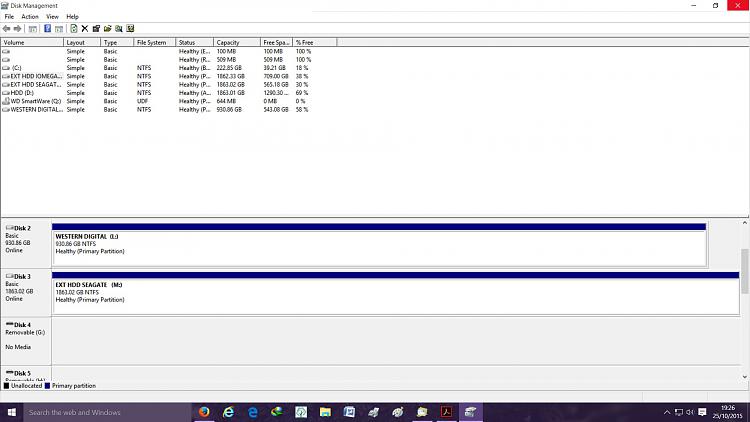New
#1
Windows 10 Pro 64 bit - sleep and display problems
After clean installing Windows 10 I came across two irritations.
Irritation 1:- When my desktop awakes from sleep, it doesn't see my Seagate External drive but does see my Iomega and WD external drives! If I restart or reboot it sees them all! No exclamation marks in Device Manager.
Irritation 2 :- My eyesight is not as good as it was and I set the display to 125% but when the desktop goes into sleep mode it defaults back to 100% when it wakes up! I can right click on the display, choose Display and choose 125% again and it tells me I will need to login. I agree, The login screen appears. I login and the screen is correct to 125% again - until it goes to sleep again!
Has anyone any ideas as to how I can correct these two irritations?
I might also add that a square black screen appears over my widescreen Gigabyte bootscreen. It happens after the single beep from the mobo! It then boots up as normal. See images...................



 Quote
Quote