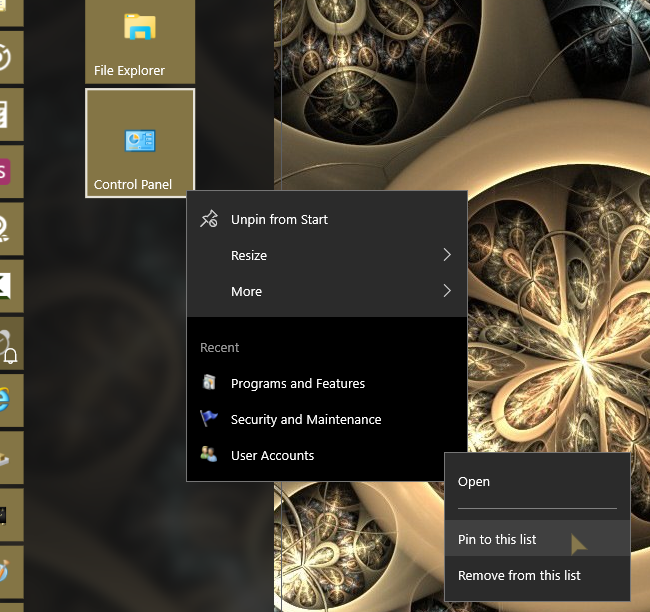New
#1
How do I get recent docs when pinned to start?
I'm an oldschool start menu kind of person, and not quite so keen on the new start menu yet. I'm willing to give it a chance as it's the future of windows.
There are some parts copied over from xp / win7 and other parts not. What I used most out of the start menu before was from the pinned (old style pinned at top) or recent programs that have the little arrow with the recent docs that had been opened by that program.
It's such a brilliant time saving way to re-open files that have been worked on.
My windows 10 was an upgrade from windows7 professional. It's kept some of these under the most used, like word, acrobat, etc. but not others I used often, like excel or epson scanner. And since upgrading to windows 10, I have used these two more than any other program (or "app"). They don't move into the "most used" - why not?
And how can I pin apps into the start so that it has the recent docs option arrow. Pinning it only adds to the tile section and no option to see recent docs opened.
Frustratingly, word and acrobat still have the recent docs in the most used section. So the function is there, just no way to make windows 10 do what the last 20 years of windows done with ease.


 Quote
Quote