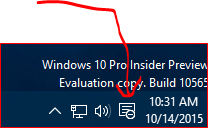New
#1
Notifications - UPDATE
Various balloons pop up in the notification/Action Center area that instruct, for example, to "tap to choose what happens with removable drives." Yet when those prompts are clicked/tapped, they vanish, providing no options ... so what's the point??
**************** update ***************
Now a right-click on a balloon prompts to click on "go to notifications settings." Perhaps this was recently pushed in an update; don't recall seeing it earlier. That's an improvement, but for removable drive notifications, the prompt should point to the AutoPlay settings page, where the options for those drives can be chosen.
Last edited by borgus; 16 Oct 2015 at 12:56.


 Quote
Quote