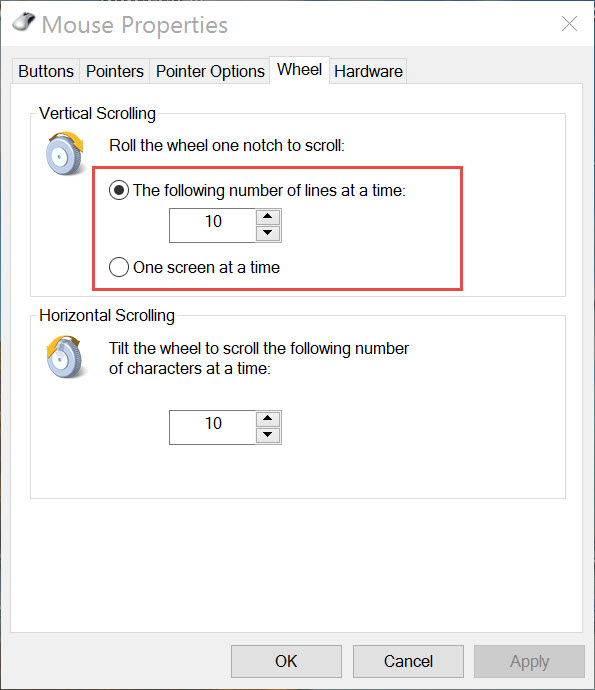New
#1
Why am I scrolling one page at a time?
I am not sure where to post this but I guess I am wondering about performance. All seems to be working. Last December I built a new i7-4790k with 512GB SSD and 16 GB memory. I am using Windows 10 Pro...64 bit and all seems fast. My video card is an EVGA GeForce GTX 750 Ti FTW. This should be overkill as I do not play games.
So my problem is that on the web, I seem to get a page at a time, instead of a smooth scroll. I use Firefox, but now I see it is NOT a web issue. I see this in multi page Office 2013 documents and even Quicken. Is there some setting that I am missing that will load all it can and provide smooth scrolling instead of a page at a time brief delay?
Win 10 and my drivers are up to date.


 Quote
Quote