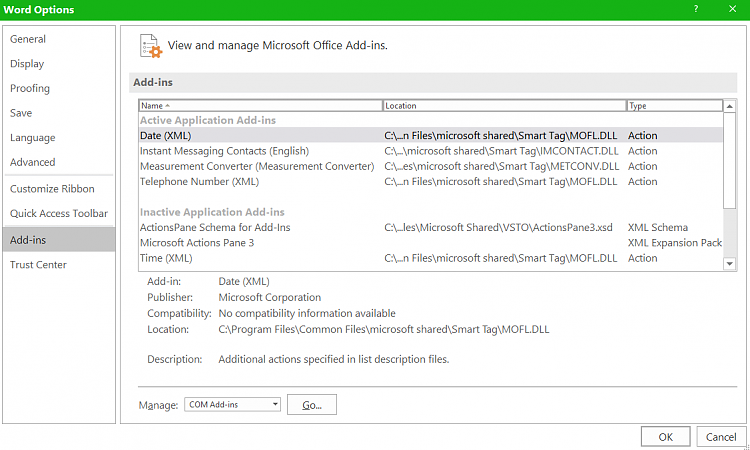New
#1
Event ID 1000 Mystery crash only in one folder except in XYplorer
Event ID 1000 Mystery crash
A folder,(d:\Sync\manuals\office\hard and software\hardware\) containing only 17 PDF files, when opened crashes either file Explorer or other file managers such as Quad Explorer [Q-Dir] but not when opened in XYplorer!
The 17 PDF files have been checked for integrity as well as the folder structure.
It is only that one folder that triggers the crash.
Anyone have a clue what's going on here?
Event ID 1000
Faulting application name: explorer.exe, version: 10.0.19041.3996, time stamp: 0xa05791dc
Faulting module name: ntdll.dll, version: 10.0.19041.3996, time stamp: 0x39215800
Exception code: 0xc0000374
Fault offset: 0x00000000000ff349
Faulting process id: 0xff4
Faulting application start time: 0x01da56ebfe72cc03
Faulting application path: C:\windows\explorer.exe
Faulting module path: C:\windows\SYSTEM32\ntdll.dll
Report Id: 10ef4b85-cf94-4067-990a-63c39d0bc8e0
Event ID 1000
Faulting application name: Q-Dir.exe, version: 11.4.5.0, time stamp: 0x658e9af0
Faulting module name: ntdll.dll, version: 10.0.19041.3996, time stamp: 0x39215800
Exception code: 0xc0000374
Fault offset: 0x00000000000ff349
Faulting process id: 0x7a10
Faulting application start time: 0x01da56ecb4744ff2
Faulting application path: C:\Program Files\Q-Dir\Q-Dir.exe
Faulting module path: C:\windows\SYSTEM32\ntdll.dll
Report Id: b1cddfec-7310-4514-94b0-9dcdf546940a


 Quote
Quote