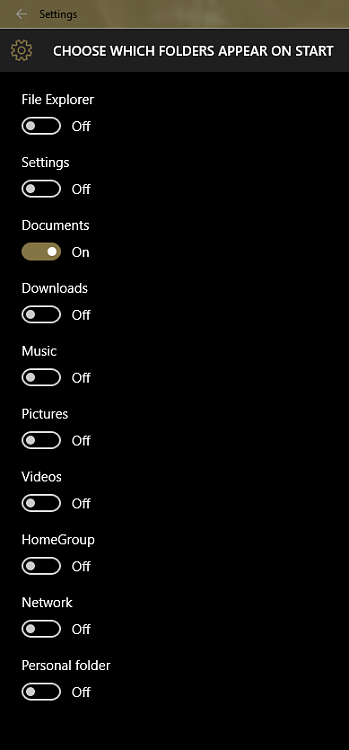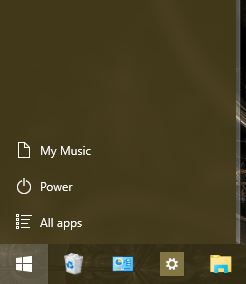New
#1
How to Pin folder to start bar?
Hey guys,
I am trying to pin a folder from my internal hard drive I use for storage to the start menu. I figured out how to pin the main folders(Documents, Pictures, Videos...) to the start bar but I can not figure out how to pin any other folders. Can anyone help?
Thanks


 Quote
Quote