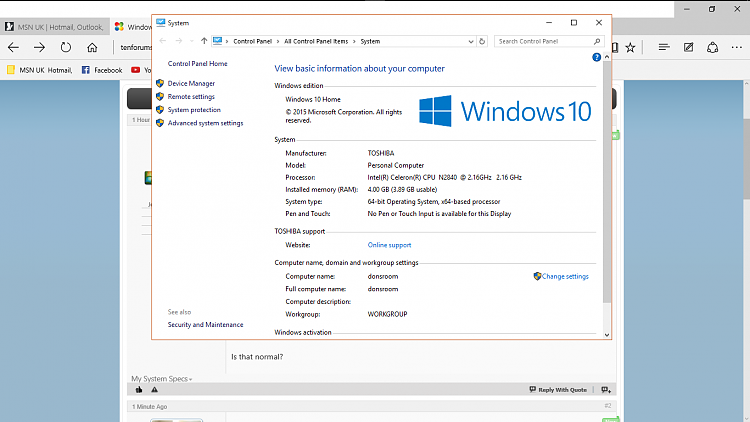New
#1
Windows 10 upgrade worked - but programs believe they are on Windows 8
I upgraded to Windows 10 and everything is working as expected. No crashes and nothing, everything fine.
However, there is one thing that bothers me:
Some programs obviously believe they would be running under Windows 8. An example is the XAMPP Control Panel (newest version):
When I check the registry, the keys underInitializing Control Panel
Windows Version: Windows 8 64-bit
...
HKEY_LOCAL_MACHINE\SOFTWARE\Microsoft\Windows NT\CurrentVersion
point to Windows 10: "BuildLab" and "CurrentBuild" and so on all point to the 10240 build of Windows 10.
However, I in fact still have a reference to Windows 8.1 in there:
The key "CurrentVersion" still has the value "6.3".
Is that normal?


 Quote
Quote