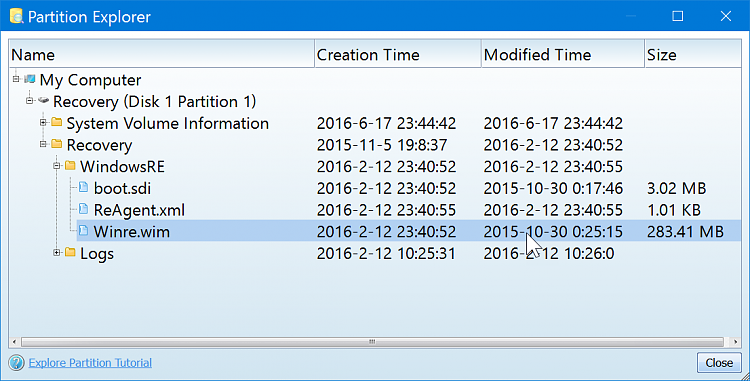New
#1
How to edit the files in the boot / system partitions?
http://abload.de/image.php?img=untitled39jwv.png
See the image there. How can you access the file systems of the first two partitions on that disk? I want to add files to the recovery environment, but you can't do anything with those partitions in Windows (can't assign drive letters or anything).


 Quote
Quote