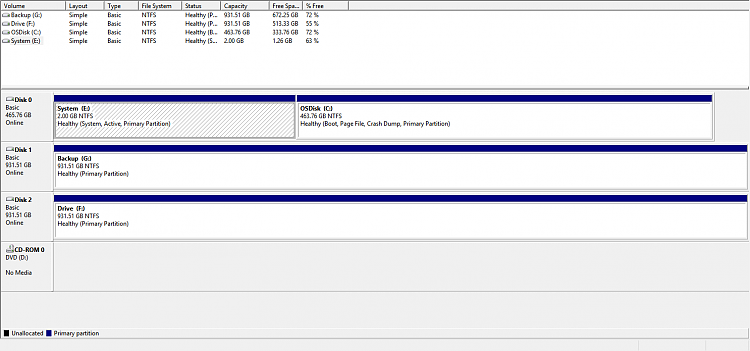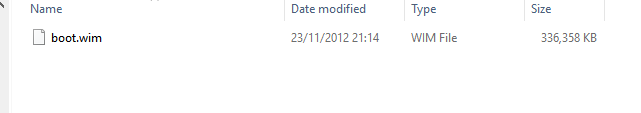New
#1
Do I need this partition?
Hi All,
I bought my computer a few years ago with Windows 7 preinstalled.
The drive was partitioned into "C" and a small recovery partition "E".
I did a clean install of Windows 10.
Do I still need the "E" partition???
Is it some sort of boot drive?
The recovery folder is empty.
Here's a closer look at the "E" drive


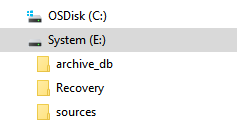

 Quote
Quote