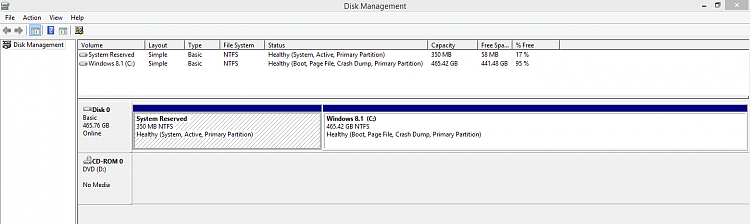New
#141
Ok, thanks Wynona.
Please post a disk management screen shot of the dv7-1245dx - maximize the window and close the left & right panes using the icons on either side of the '?' help icon.
Here's what my disk mgmnt screen shot looks like after I adjust the window (close the L&R panes, expand the column headings, and drag the top/bottom bar down).
I'm not certain where you got the Win8.1 install media. The tool I linked above gives you the official Win8.1 ISO - then there can be no doubt. Also by using Media Creation tool or Windows Burn image to disc there is no question.
You mentioned your product key before and it sounded as though it wasn't a normal key (perhaps one you received at a conference). I'm working off memory, so if your key is normal, then I must be thinking of another thread - sorry 'bout that (in advance). It would be helpful if you stated again where the key came from (retail disc, upgrade, other with details about the key).
Please also state whether you installed the 32-bit or 64-bit version (I'm guessing x64, but guessing doesn't help troubleshoot).
Don't ever post your key on a public forum though
The DevMgr looks good,
Bill
.




 Quote
Quote