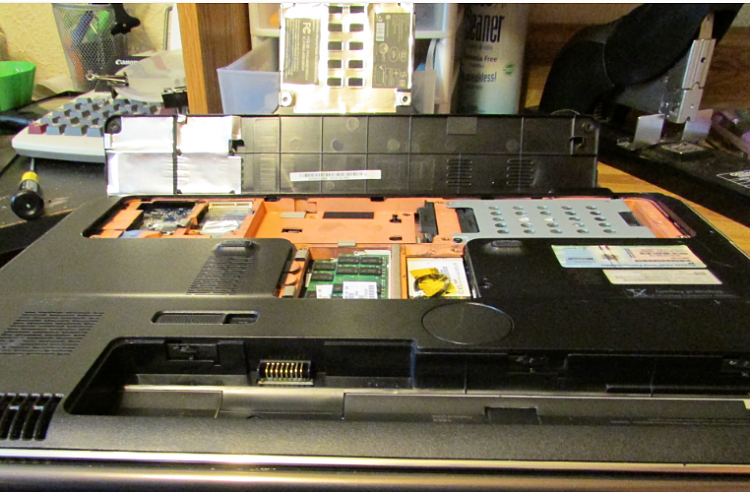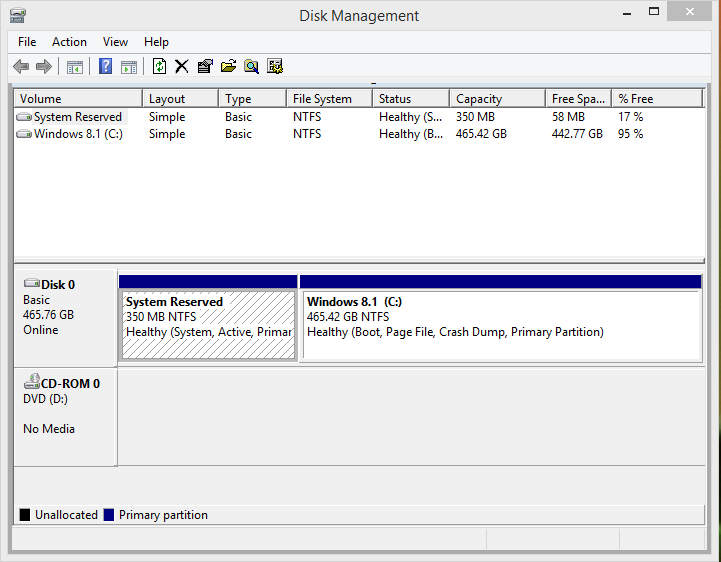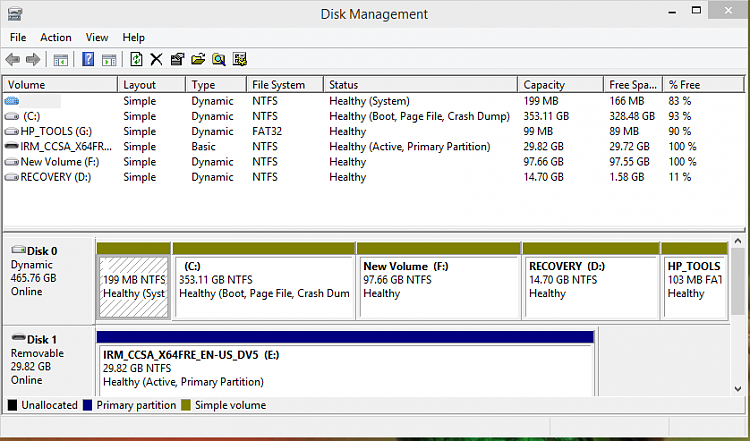New
#111
Aha! thanks
I read that wrong many times, guess I sort of merged 4 and 11 into locked up
- sorry 'bout that chief!
I'll wait for your next update ... I gave you a lot of things to do in post 106 and some things to think about or answer in post# 107.
I looked for the HP_TOOLS (UEFI support) Softpaq on HP and there's about 12 updates after the one HP lists on my machine's download page. I've updated my machine and the Pavilion dv7 / Win8 is listed as supported, so when you catch up, you can try that.
Bill
.


 Quote
Quote