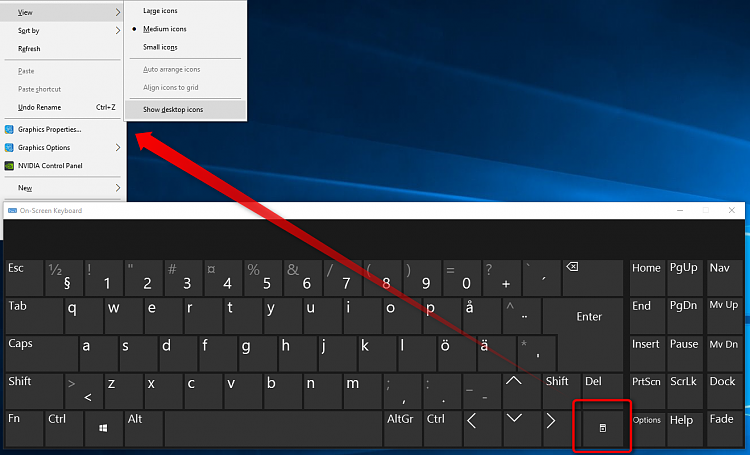New
#1
Windows 10 Desktop Locked
Hi, I hope you can help me with my W10 desktop problem. My desktop is showing zero icons. The background scene is showing fine. The desktop seems to be 'Locked.' When I right click on it nothing happens. When I try to drag a folder or shortcut to the desktop nothing happens. My right click works normally within a web page or task bar etc. Even the recycle bin does not show. I have attached a screen capture of my current desktop. Can you please advise as to how I can restore my desktop? Thanks in advance for your help. Jim.



 Quote
Quote