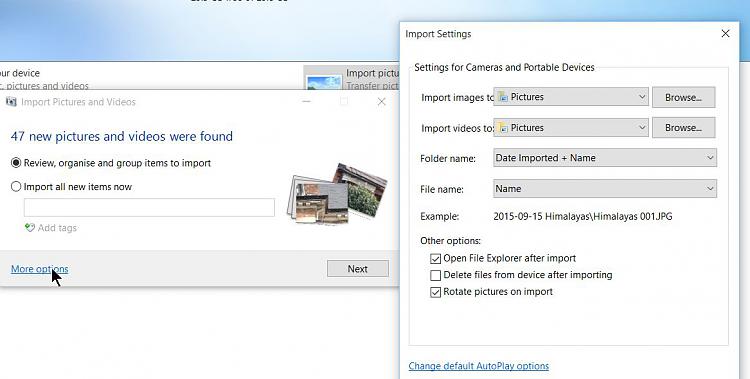New
#11
Missing "Import Photos and Videos" from autoplay for devices
-
-
New #12
there is no app on the app store called that because that seems to be a Windows 7 thing.
View and use your pictures in Windows Photo Viewer
scrap that, I was able to re-enable it via this Windows Photo Viewer - Restore in Windows 10 - Windows 10 Forums but it still doesn't how up
thanks for that tip, didn't even know about it but it didn't sort it out.

-
New #13
-
New #14
-
New #15
Doing it that way you'll have more control where it places things and whether they're in a folder or not.
You could tell windows not to do anything when you plug it and create a short cut on your desktop from Sony Camera in windows explorer to right click on and import.
Glad to help as much as I did.
-
New #16
Go to SETTINGS>DEVICES>AUTOPLAY>DEFAULT APP SETTINGS and then select the option to IMPORT PHOTOS etc.
-
New #17
-
New #18
hi, I don't have a question or know how to post in a forum but i spent days trying to fix this and I know this information will help someone. if someone out there could please post this where it should go it will help alot of us out.
After running a registry cleaner, my autoplay no longer had any options. a usb drive only had configure for backup. and in the settings i did not have the option to chose the origional defaults either. after alot of searching I still came up empty handed but discovered where that information is sotred in the registry:
it is the autoplay handlers in : computer\HKEY_LOCAL_MACHING\SOFTWARE\Microsoft\Windows\CurrntVersion\Explorer\AutoplayHandlers\Handl ers
also in event handlers.
I noticed I only had about 3 options. i upgraded my inlaws computer to windows 10 tonight and checked thier registry and there were about 20 options. so I exported the handlers folder and the event handlers folder to a usb, opened on my windows 10 PC and VOILA!!! all autoplay options now restored.
All i wanted to do was have autoplay oped usb drives to view folders and files. now i can!!
hope this helps! thanks forum ppl.
Attachment 37646[/QUOTE]
-
Related Discussions

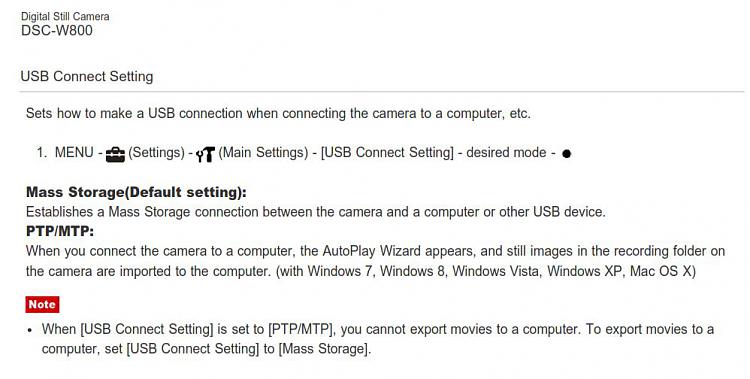

 Quote
Quote