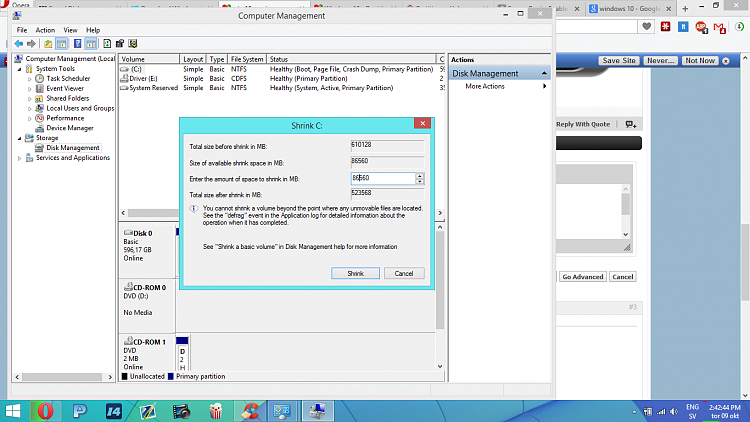New
#1
win 10 preview
hi
im interested in downloading & installing the new windows 10 tecnical preview but have a few questions.
-can i dual boot it with my current os.
-how stable is it? will i be able to install software & games? generally use it as a main os.
-is there a time limit?
-will microsoft continually supply us with updates or will i have to reinstall a new os every time they bring out a new update.
thanks in advanced
james


 Quote
Quote