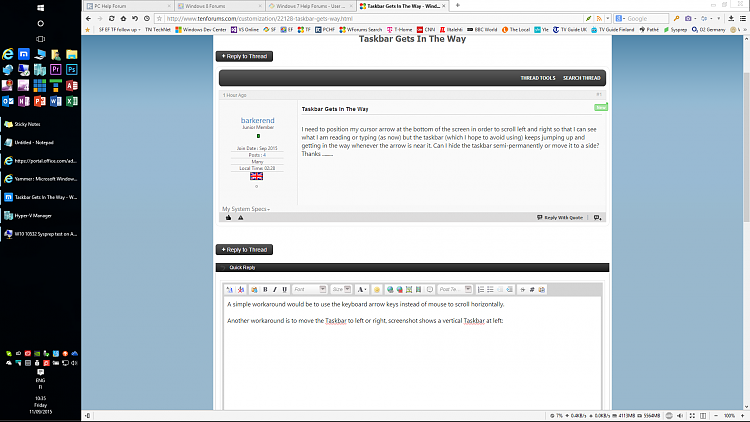New
#1
Taskbar Gets In The Way
I need to position my cursor arrow at the bottom of the screen in order to scroll left and right so that I can see what I am reading or typing (as now) but the taskbar (which I hope to avoid using) keeps jumping up and getting in the way whenever the arrow is near it. Can I hide the taskbar semi-permanently or move it to a side? Thanks .........


 Quote
Quote