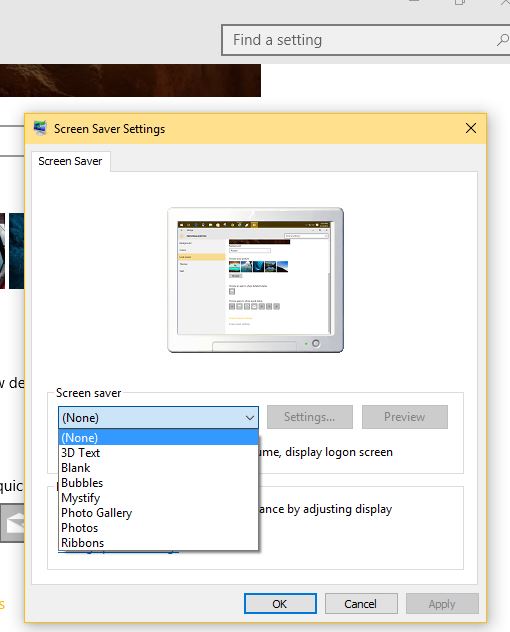New
#1
Screensaver delay time resets to 1 on boot
After converting from Windows 7 to 10 the screensaver delay time resets to 1 every time I boot the system.
This prevents the screensaver from activating. I set the time and press apply and then works all day until
I sign off at night and re-boot (power up) in the morning. I did not have this problem with Windows 7.


 Quote
Quote