Anyone used AppCrashViewer?
-
Anyone used AppCrashViewer?
I just tried it, what a great little tool! Seems to work very well in W10-64 Bit, I have had DOZENS of mysterious crashes in certain programmes that just aren't compatible so this has really got me back on track with fixing a couple of them..
May help you find what's giving you those old W10 Blues..! :)
http://www.nirsoft.net/utils/app_crash_view.html
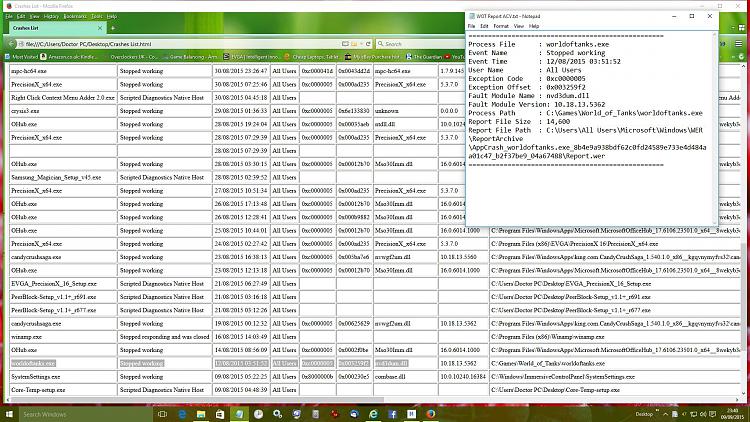
-
-
Hm, that's like CrashReporter for Jailbroken iOS. Nifty. Nirsoft makes cool stuff. Is it accurate?
I normally check the Event viewer for multiple repeated errors, usually I get thousands of Bonjour errors, even when AirPrint is working.
-
Nice, I like it. Thanks for the info and link.
-
-
![]()
Hm, that's like CrashReporter for Jailbroken iOS. Nifty. Nirsoft makes cool stuff. Is it accurate?
I normally check the Event viewer for multiple repeated errors, usually I get thousands of Bonjour errors, even when AirPrint is working.
Sorry for the late reply, well yes it's accurate as far as I can tell, the screenshot I posted is actually an HTML output save that the program can do for quick reference.
It isn't actually installed but runs after extraction into a new folder from the desktop much like any stand alone program so it doesn't require uninstalling as after it's used it removes itself from memory.
But so far It's helped me solve a tricky Winamp problem, Get World of Tanks up and running, (Not perfect but I couldn't even get it to run longer than a few seconds for 5 days running...) and it found out things about my old sound card (Asus Xonar DG..) that encouraged me to try a SoundBlaster Z instead in a spare PCIe x1 slot and as a result W10 seems to be showing a VAST improvement in stability and execution of certain files.
I really like it's simple output and that it shows information about what actually crashed,a whereas Windows Event Viewer often doesn't survive with many useful clues.
It'll be a keeper for me anyway. :)
-
Nice, I like it. Thanks for the info and link.
Your welcome, it didn't feel right to keep such a great little utility a secret! :) The WhatIsHang utility at the same site is very good too. Takes a minute or two to gather results after a hang but showed me precision x's server may be a cause of some troubles for me too.
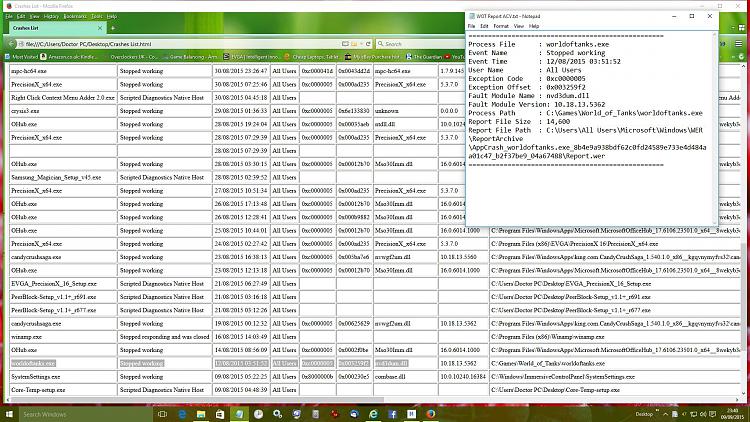


 Quote
Quote