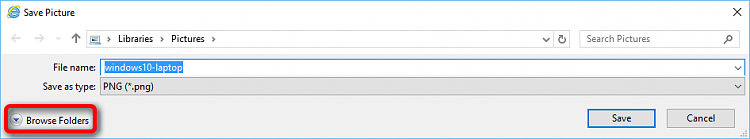New
#1
Save-as Dialog Box not showing any thumbnails
Hi, I was trying to save an image from the internet and my fingers slipped on a key. Since then every time the save-as box opens, where the files should show, it is just grey. I will attach a picture to show the issue. Could someone please assist me in getting back the thumbnails which should show where the grey bit is.
Thanks


 Quote
Quote