New
#1
when i go into search bar by windows start icon , the area is blank
Hello all,
hope you can help, as my title says, when i select search at bottom, it pops up but is blank, i can type into search but noting comes up, started happening over the past few days, have done no updates etc.
Have run sfc /scannow but shows all to be good
tried to type in winver but just get the blank box and the top of it scrolling across as though something is trying to load22H2
would appreciate help please
windows version number 22H2
os build 19045.3930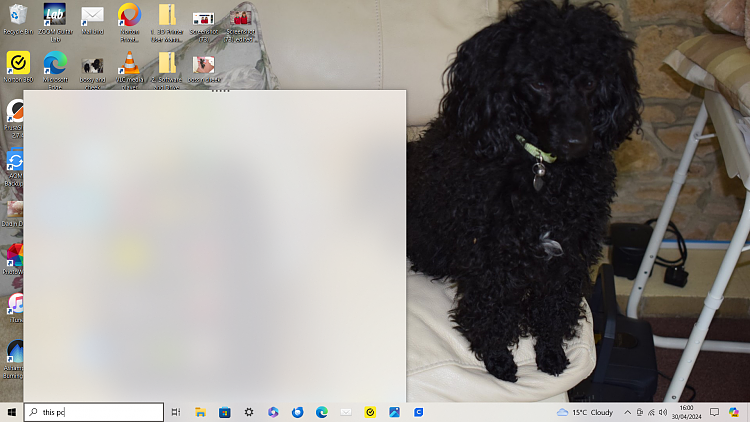


 Quote
Quote



