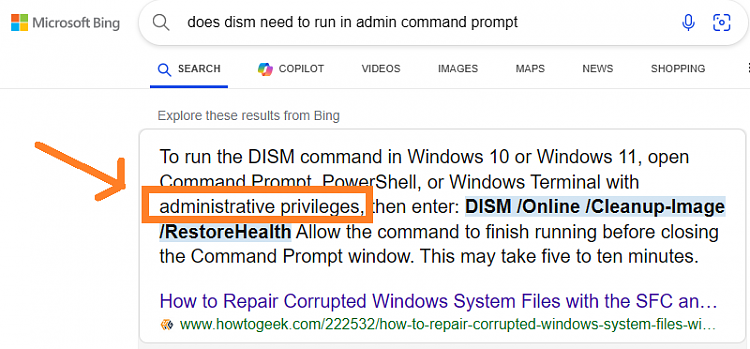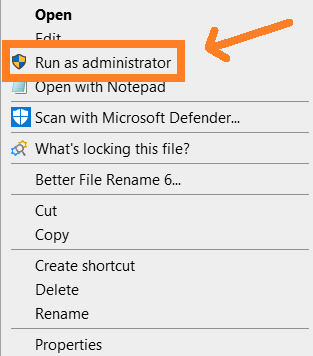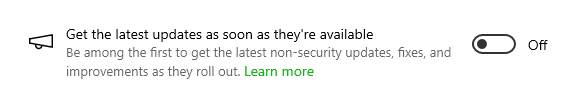New
#1
Image health app no longer working on my Windows 10 systems
A few days ago I came across a peculiar problem.
Over the years I've used image health to scan and repair DISM as needed.
For years I have used this little CMD level free app image health 17.01.05
When I start up the image health.cmd it now suddenly opens endlessly sequentially runaway one CMD window after the other one with the following content:
The system cannot find the file specified.
C:\Image-Health>
I'm barely able to stop the runaway loop by pressing frantically several times ctrl-c or pause.
I'm clueless as to what "specified file" it cannot find as all and everything is there.
So I tried it on my other computers and to my surprise got the same result!
One thing all computers have in common is that they all have been recently updated to 19045.4355
Since all work before, could it be that update did something?
I can live without that little app, but it's just convenient when you need it.
I have attached zip file of the cmd app so you can try for yourself. I'm curious what you find. I'm puzzled as to what the cause could be.
Starting the image health.cmd should open a CMD window and showing you this menu below:
==========================================================================
Press 0 - EXIT PROGRAM and CREATE DISM REPORT
Press 1 - Run Dism /Online /Cleanup-Image /ScanHealth
Press 2 - Run Dism /Online /Cleanup-Image /RestoreHealth
Press 3 - Run Dism /Online /Cleanup-Image /RestoreHealth /Source
Press 4 - Run Dism /Online /Cleanup-Image /AnalyzeComponentStore
Press 5 - Run Dism /Online /Cleanup-Image /StartComponentCleanup
Press 6 - Run Dism /Online /Cleanup-Image /StartComponentCleanup /ResetBase
Press 7 - Run SFC /Scannow
Press 8 - Dism Revert Pending Actions
Press 9 - Disk Cleanup Manager ^> Extended Mode
Press 10 - Schedule CheckDisk to Scan ^& Fix Disk Errors
Press 11 - Retrieve Windows Product Key ^> ShowKeyPlus
Press 12 - Export 3rd Party System Drivers
Press 13 - Restore User Files from Windows.old
Press 14 - Generate a GenuineTicket.xml File
Press 15 - Enable or Disable Windows 10 GWX Upgrade ^> Never10
Press 16 - Download Media From TechBench
==========================================================================
PS: I just tried it in a virtual machine and to my surprise but as expected it works flawlessly.
So it's not what type of windows, I run the enterprise version, and what update, I'm running on the latest .4355
Real and virtual machines are all identical.
Last edited by 3Bit; 2 Weeks Ago at 14:12.


 Quote
Quote