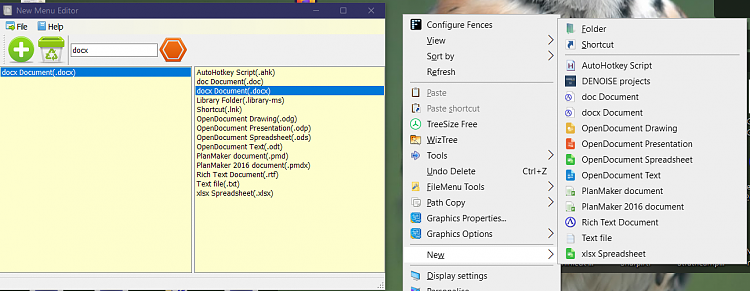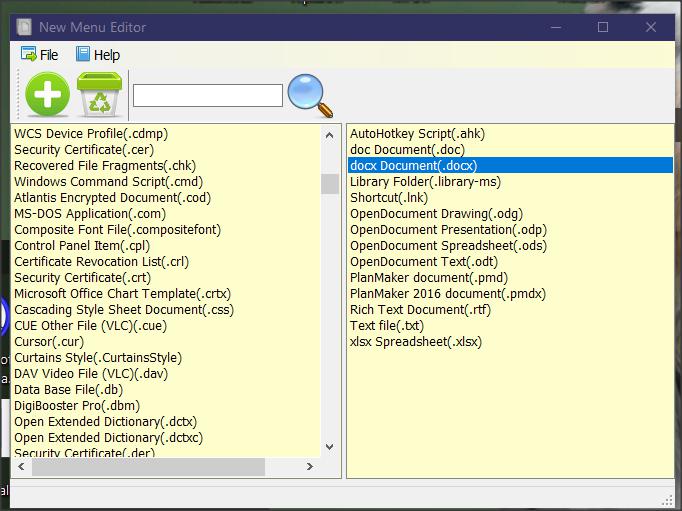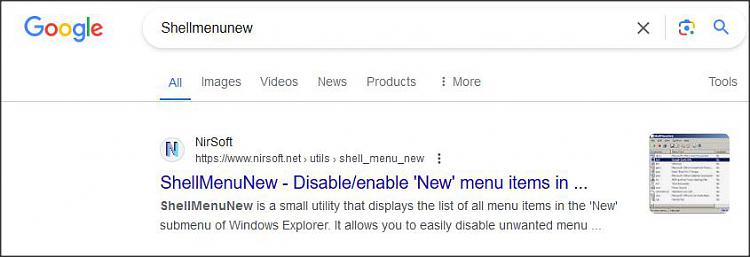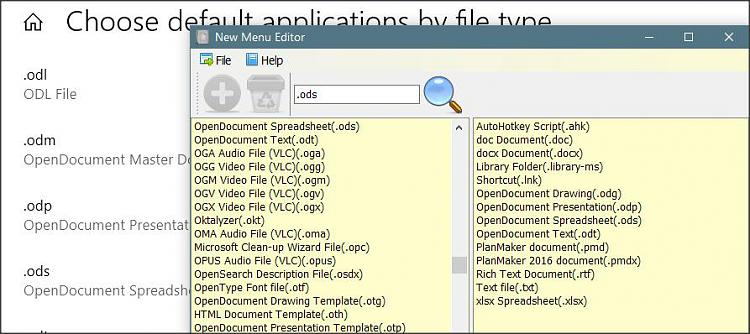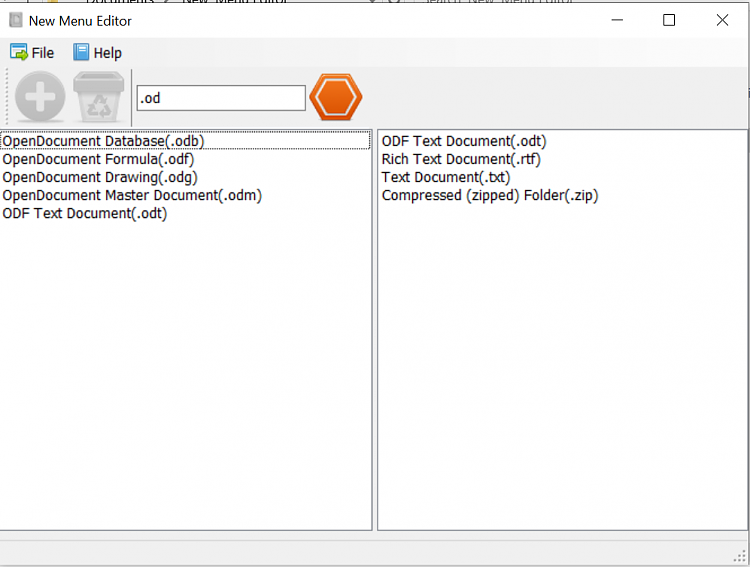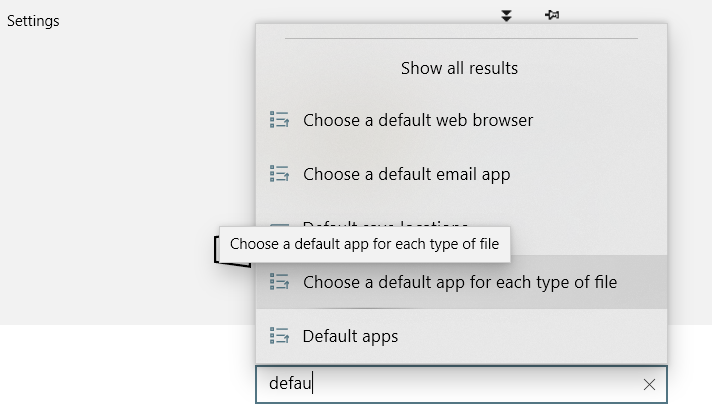New
#1
Choose 'New Document' Format?
On my WinX 19045 laptop, when I right click on the desktop and choose 'New' I get a list of apps I never use; it doesn't include the ones I frequently use, such as OpenOffice Writer. Is there a way I can set up the choices I want?


 Quote
Quote