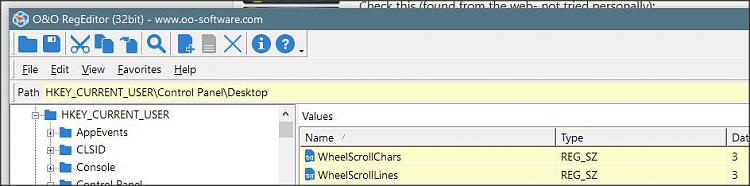New
#1
Mouse scrolling has stopped. Please help!
All of a sudden the mouse scrolling has stopped working on all my web sites on my desktop. It's not my corded mouse, I checked and it scrolls just fine on my laptop. I don't have a clue on what is causing it. Has the same problem on chrome and firefox. Gotta be something screwed up in windows 10. Even restored a backup to before the problem started and same problem. Please help. I'm at a complete loss.


 Quote
Quote