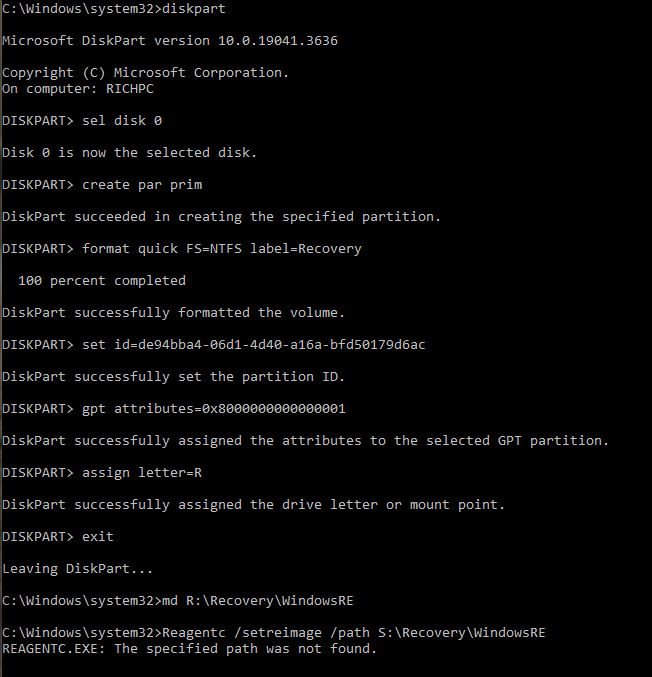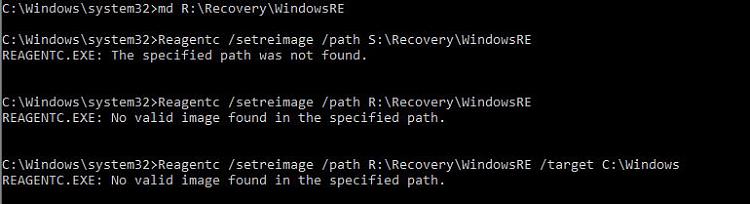New
#41
MBG2GPT and WinRE issue
-
-
New #42
Congratulations, you're doing great.
What version of win 10 you have, Home or pro?
Let's create a new Recovery partition on the unallocated space
diskpart
Sel disk 0
create par prim
format quick FS=NTFS label=Recovery
set id=de94bba4-06d1-4d40-a16a-bfd50179d6ac
gpt attributes=0x8000000000000001
assign letter=R
exit
md R:\Recovery\WindowsRE
Reagentc /setreimage /path R:\Recovery\WindowsRE
(R not S)
Next step is to extract WinRE from the Install.wim.
I need to go to an appointment. Will be back in about 5 hours. You can wait for me or follow someone else instructions.Last edited by Megahertz; 1 Week Ago at 14:17.
-
New #43
-
-
New #45
The right command
C:\Windows\System32\Reagentc /setreimage /path R:\Recovery\WindowsRE /target C:\Windows
but it doesn't work as long there is no WinRE.wim in the directory
you have to extrakt the WinRE.wim from the ISO first.
-
New #46
-
New #47
But if you want to upgrade to WIN11 it's not needed, because it will be replaced by a WIN 11 WinRE.wim.
-
New #48
Ah! Yes, the whole point of this process is to enable UEFI so I can get to WIN11 - will the automatic upgrade (leaving all files in place) sort the RE issue?
-
-
New #49
Run it as Inplacement. It's safer! Disable Network, then it's faster!
Mount WIN11 ISO and let it run.
-
New #50
Thanks - I will take a look at that!
- - - Updated - - -
Ok, so I'm going to put an ISO on a USB, mount it and install from there (let me know if that's not right).
PC Health Check app confirms machine is ready for W11, but windows update says I'm not - this might be because windows update hasn't synced since I changed the BIOS to UEFI, or it might be due to the failed update below - but I believe this update is for Win RE, which we know I don't have, so assume I can ignore this and get on with installing Win11?
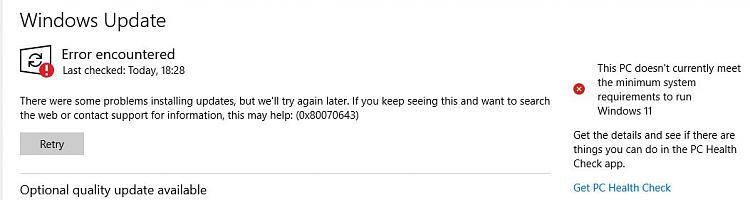
Related Discussions

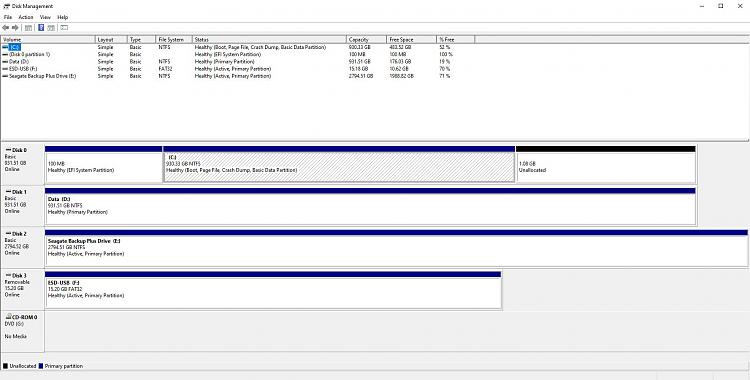

 Quote
Quote