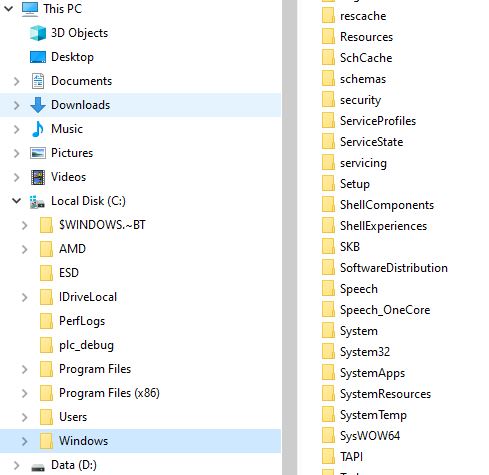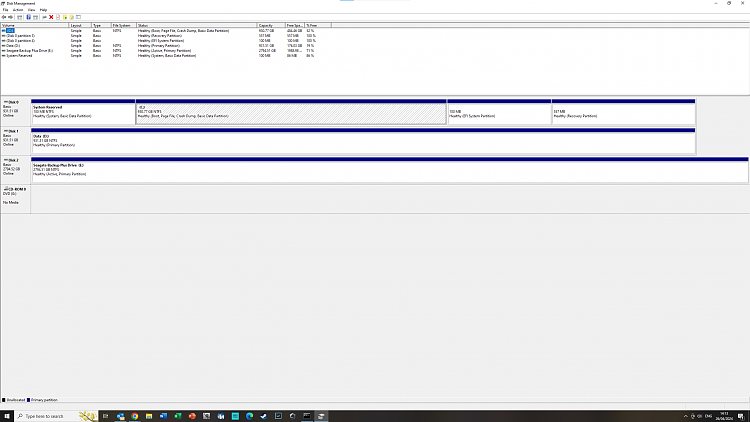New
#11
cmd (admin)
mountvol B: /s
run "Notepad" as Admin
and File open and navigate to B:\
Is there an EFI Folder or BIOS?
According this pic, EFI is partition 3
according diskpart EFI is in partition 4
When finished type cmd
mountvol B: /d
Do not shutdown the PC till the problem is solved unless you have a bootable USB!
also run
C:\Windows\System32>powercfg /H off
Last edited by Pentagon; 1 Week Ago at 03:50.

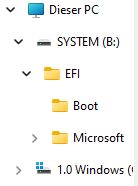
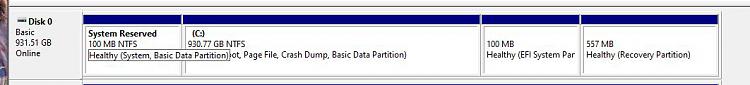

 Quote
Quote