New
#11
Back to W10
-
-
New #12
I could not have done clean install from this tutorial ... too complicated for me. Now I consider it miraculous that I somehow did it from sheer hit-and-miss ignorant tweaking. Now this device (with newly re-installed W10) is running even faster. I am more than ever certain W10 is faster than W11.
-
New #13
I run both Win 10 and Win 11.
The seem equally fast to me.
Win 11 is newer and because of that, Microsoft breaks it more often.
But I haven't had any problems on Win 10 or Win 11.
As for the tutorials... they do take some getting used to. Keep in mind that a tutorial like "Win 10 Clean Install", has to be usable by many folks with many different wants and desires.
It's hard to write tutorials that satisfy everyone, and because they're written to satisfy everyone, they are... complex.
When I'm using a tutorial for something I'm not familiar with... I just do the parts that I need to do, to get the results I want. Brink is pretty good about making a "path" through a tutorial, that fills just about everyone's needs.
For example... this is how I "clean install" Windows 10...
1. Disconnect all internet and all "other drives".
2. Clean install Windows with "Local" account. (See Clean Install Windows 10 tutorial). (You can switch to MS account later if desired).
3. During install... skip, say NO, or uncheck, everything.
4. Install motherboard and vid card drivers, and things like printer, camera, keyboard/mouse drivers if you require them.
5. Make a full OS backup.
6. Reconnect the internet and do the Windows Updates (if any)
7. Make a full OS backup.
8. Do all your program installs, tweaks, personalizations, etc.,
9. Use REVO uninstaller to remove all the un-needed Windows Apps.
10. Then make your final, full OS backup. The previous two backups were just temporary ones.
Some things I learned with Win 10 and Win 11...
1. Use 3rd party backup software.
2. Keep the "used space" on your C:\ drive low. Like 50GB or less. This makes backups and restores.... very fast.
3. Every time you use a tweak, or come up with your own way of doing something... write it down in a text file.
4. Keep all those text files in a folder on a storage drive.
5. Install very large programs or games... on a storage drive.
This is my folder o' text files... for Windows 10...
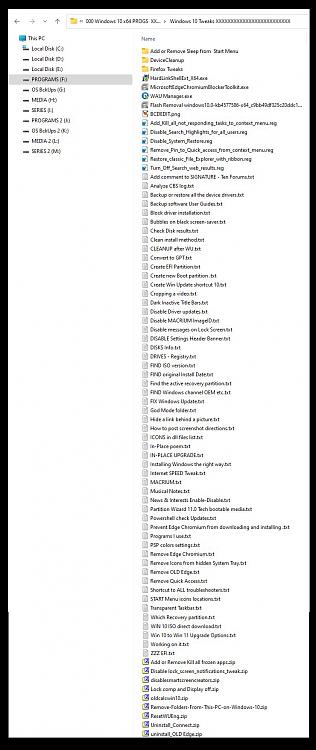
Last edited by Ghot; 1 Week Ago at 21:03.
-
-
New #15
I do lots of tweakings, often at whim or curiosity (or ennui), which sometimes lead to malfunctioning ... which many times, I can correct and get back to normal. When I fail and misbehaving gets out of control, I just reset. I do this with my W11 pc. My W10 is generally untouched and never reset., except recently when MS silently upgraded it to W11. I am not wont to writing things down (I should write down on text file? ). Just imagining it already feels burdensome. Sorry, I am too old for that.
-
-
New #17
You guys must realize that when I tweak, I am basically ignorant, going by blind instinct and hit-and-miss (mostly miss) keyboard exploration. For example, when I tried (for the first time) to clean install W10, I spent hours of relentless, directionless, repetitive keyboard assault with few minutes of rest intervals. I was shocked when I stumbled on a page that I was looking for: RECOVERY., but this time, without option to keep files, apps and set up. I thought it was what techies and gurus call "clean install". Then I was stuck for an hour or so on getting online (there was no open wifi including my own secure network). I forgot how I went around it, but I did. Once online, the rest was easy. And that's how I got back to W10.
-
New #18
Feel Free to check out the extensive Tutorials on these and many other subjects in computer troubleshooting.
Backup and Restore with Macrium Reflect
Clean Install Windows 10
If you get stuck, after following the instructions, post your question and we will walk you through it.
-
-
New #19
I am done with Macrium and other third party image backup services, for same reason as most of W10/11 tutorials: they are just too complicated for me. Once, I was able to backup with Macrium but encountered lots of problems restoring files from it. Now that Backup and Recovery (W7) is working, I have backups into ext. drive on my two PC's. I recently restored some apps and files from W11 PC backup exported to my clean-installed W10 device.
-
New #20
Backup and Recovery (W7) is no longer supported. At some point, you will not be able to restore your backup.If you get stuck, after following the instructions, post your question and we will walk you through it.
Again, anytime you feel the tutorials are too complicated, post the point where you got stuck and we will assist you.
You want to make sure you have an Image File and System Restore point created in whatever app you choose before you go monkeying around with your system.
But The Bottom Line is, it is your computer, you can do whatever you want to it.
Related Discussions


 Quote
Quote
