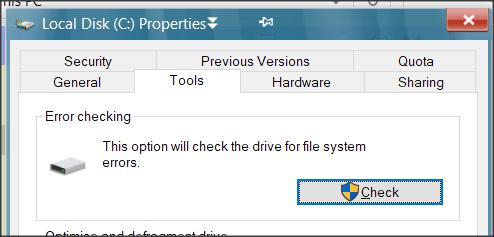New
#1
Refreshed system and having problems
My old system was having problems: slow and occasional crashes.
I decided to try the refresh. At first everything seemed ok: the system was faster of course there was a minimal of programs operating.
The system began to repeatedly sometimes before Windows could open other times while trying to use EDGE.
I thought it might be my video driver, but I downloaded the NVIDIA panel and uploaded the latest software still no relief.
If I run CHKDSK I see that on stage 3 "Volume Bitmap is incorrect Windows has checked the file and found problems"
Message added run chkdsk /scan to find the problems and and queue them for repair.
chkdsk /scan finds now problems
SFC runs clean as does DISM
I do have a UPS app running for my CyberPower UPS maybe I should uninstall that or should I refresh once again???
Windows 22H2 19045.4291


 Quote
Quote