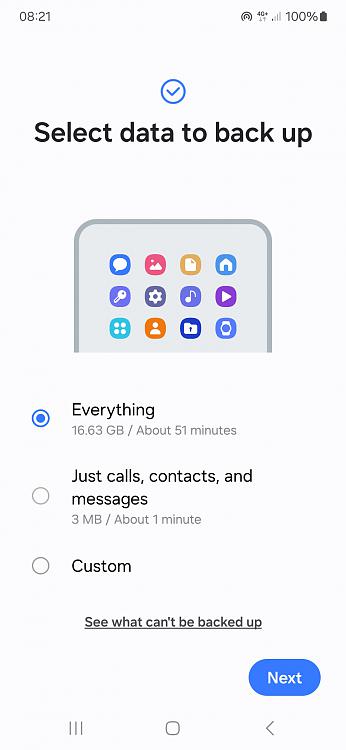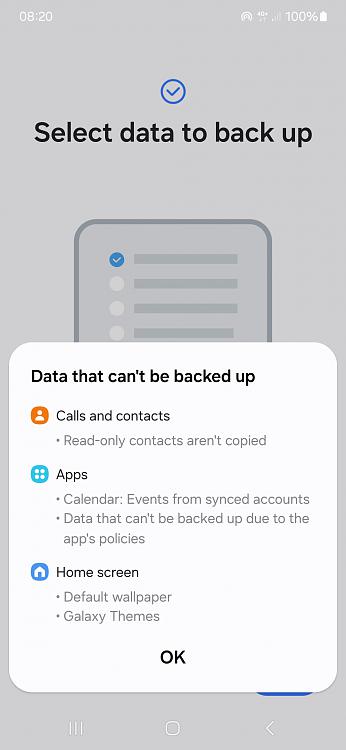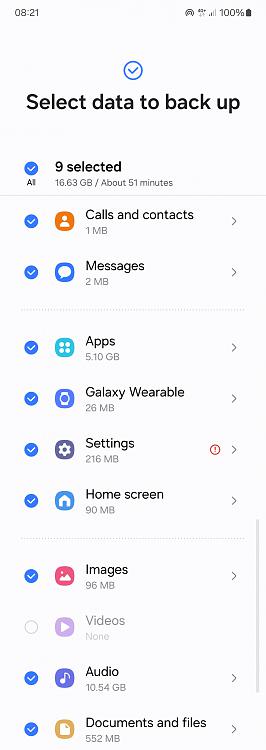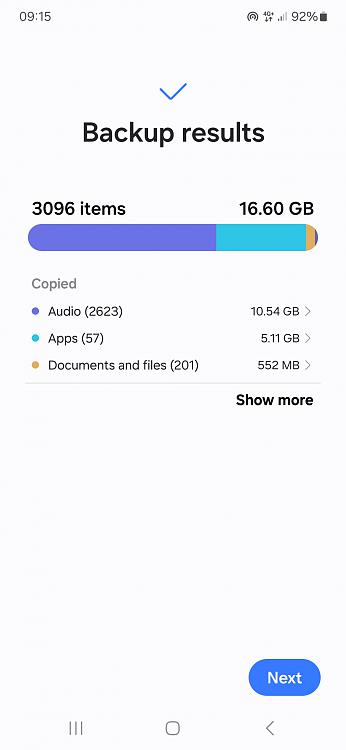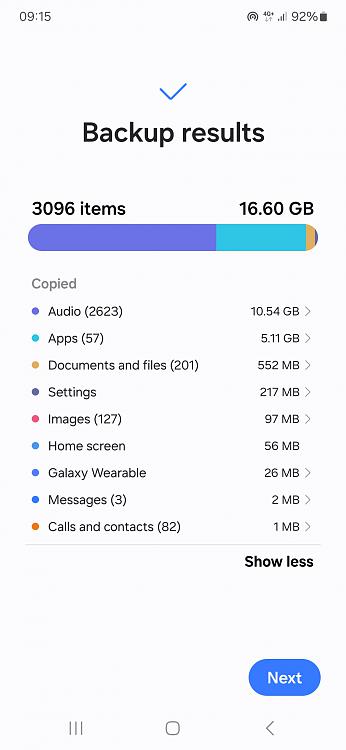New
#11
Persistent MyPhoneExplorer error
-
-
-
New #13
I did not see that path in MPE settings, but I did verify that the settings that I used for my wife's phone are identical to the settings that I used for my phone. I also went through her phone's settings in developer options to compare and they were the same. The only change that I made on her phone that didn't match mine was the default USB configuration. Hers was set to "transferring files" while mine is set to "debugging only" which forces me to manually change it to "transferring files" when I use MPE.
I did a sync with my phone last night and it worked fine.
-
New #14
I have little left to contribute.
1 For MPE, the phone should apparently be set to Charging only.
Howto and FAQ Use Android Phones with MPE - FJ Software
I have not had to bother setting that for several versions of Android now.
I'd say it could be worth trying if only as a test.
2 Is the problem associated with the phone's screen turning off?
MPE client on the phone, Settings, Standby mode on active connection, Avoid standby mode.
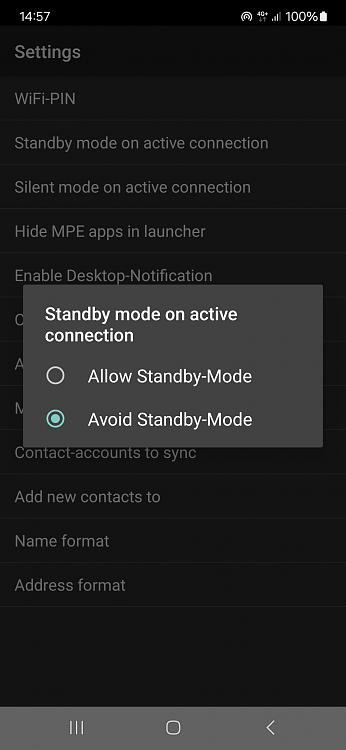
3 MPE provides an in-progress display during Multi-sync. Which step is it at when it faults? What are the sync settings for that item?
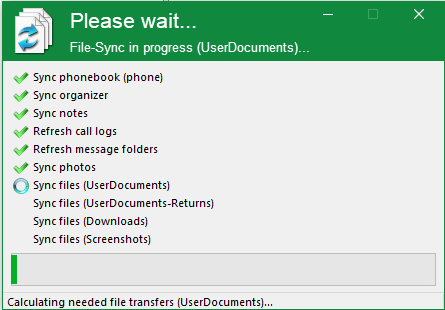 -
- 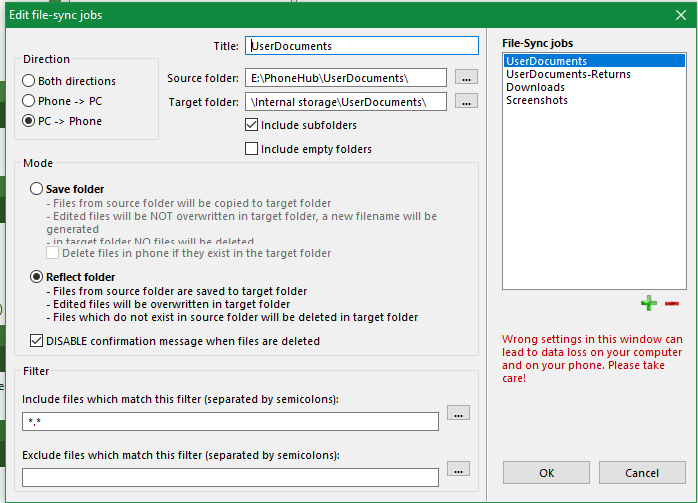
4 {Grasping at straws} Have you installed the Samsung phone USB drivers? MPE instructions refer to these as "ADB drivers".
Download Latest Version - Samsung USB phone driver
How to install Samsung USB Driver on Windows Computer
5 {Really grasping at straws} Is the fault associated with a particular USB cable? Does the fault transfer if you swap the cables around?
6 {Grasping at straws does not even come close} I connect by WiFi. If you try that, does the fault happen?
When you want to connect by WiFi, it's useful to run MPE on the phone so you can look at its interface to read its IP address and enter that in the main MPE's Settings, Connect.
Denis
-
New #15
I really appreciate your effort helping me with this, straws and all. :)
With your help, I believe I figured out the issue, in several parts.
1. I abandoned trying to back-up the entire internal storage of the phone. Instead, I created sync jobs for only the most important folders (DCIM, videos, documents, etc.). I intentionally skipped the Android folder.
2. You mentioned how MPE generates its own cache. Well, it would appear that its cache got so big that it filled the empty space on my C-drive. Nearly 50GB. It actually started to effect other apps. With MPE set to clear cache on exit, simply restarting the app solved that problem.
3. I also changed the USB default to "charge only" as you pointed out.
After the restart and only syncing those specific folders, I tried to sync again and this time it worked without a hitch.
-
New #16
Oh ,good.
I remember being concerned about backing up the whole phone years ago but I did not do anything about it.
There's an entry on my Samsung A54 for Accounts & backup but I've not done anything about that either. I've just started working through it now. Whilst it starts by referring to just USBs & SD cards, once you pass that step it also says it can be backed up to a computer so I've connected by USB cable and am now working my way through the procedure.
But then it says, no USB device connected so it cannot backup straight to the computer after all.
USB stick connected.
At one step, it implies that I have no choice but to encrypt using my Samsung account but it then allows me to skip that.
It only wants to backup data not the whole phone.
Then it says it cannot use that USB stick.
I bet it needs it formatted as Fat32. I'll do that now [using MiniToolPartitionWizard].
Yes, it is now backing up to my [Fat32-formatted] USB stick.
I'll add a screenshot with details later but the backup does include Apps & many Settings so it not a complete waste of time.
I imagine a full reset procedure would be a reset [in Settings, somewhere] then restoring the backup then checking all Settings.
DenisLast edited by Try3; 2 Weeks Ago at 02:59.
-
New #17
Backup Samsung Galaxy A54 contents to USB stick
I worked through the backup procedure offered by the phone.
I had not done so before.
My computer is my primary device. Everything on the phone comes from the computer.
I normally create & manage my phone's contents using MPE.
- I send files & MSOffice Outlook Calendar, Contacts, Notes, Tasks to the phone using MPE.
- I can return files from the phone to the computer using MPE but rarely edit files or MSOffice Outlook on the phone so there's hardly ever any need.
For audio files, which I only change a couple of times a year, I normally connect the phone by USB cable then transfer files to the phone using File explorer. This is quicker than MPE transfer.
I could, if I wanted, backup Contacts on the phone using Phone app, Contacts, Manage Contacts, Export Contacts, [Internal storage / SIM].
The procedure:-
1 Settings
2 Accounts & backup
3 Connect Fat32-formatted USB storage device
- If it is bigger than 32GB you can format it as Fat32 using MiniToolPartitionWizard, EaseUS Partition Master, ...
- Windows can read & write to >32GB Fat32 drives. It's just that Windows cannot conduct the formatting itself.
4 External storage transfer
5 Backup to USB storage
- It took several seconds for the device to be shown.
6 Select data to back up - Everything
- Just calls, contacts & messages
- Custom
- See what can't be backed up - - I chose Custom so I could then browse around to check what was going to be backed up and it turned out that the Documents & files option included all my documents irrespective of the folders I had put them in. - - When I next do a backup, I'll choose just the sections that MPE does not cover, namely
- - - Apps
- - - Settings
- - - Home screen
- - - Calls & contacts {MPE covers Contacts and MPE's settings files can be examined to extract Calls}
7 Backup
- For my 16GB backup, it took about 40 mins.
8 Backup results - Use > to browse anywhere so that you can then select the drive's three dots symbol to Unmount the drive before pulling it out.
- I then connected the USB to my computer to browse around the backup. I found that my phone's folder structure was not completely preserved in the backup. An audio file that was within my Documents folders is within the Music subfolder of the backup. I do not know if the backup software is clever enough to put it back where it found it if I should ever restore this backup.
I think the backup is useful for its backups of Apps, [many] Settings, Homepage[s].
I think a full restoration procedure, a Factory reset, would then involve two steps
- Factory reset Samsung phone frozen - how to soft reset or hard reboot - Samsung UK
- Restore previous Apps, [many] Settings, Homepages from the backup.
DenisLast edited by Try3; 2 Weeks Ago at 04:49.
-
New #18
Awesome tutorial. This matched the procedure on the Galaxy S23 Plus precisely. I bought a 500GB SanDisk Type-C USB thumb drive last year with the intent of using it for this purpose. Never got around to trying it out. This gave me the push to give it a whirl. I'm backing up just images for now. 10,262 items, about 23GB - estimated 25 minutes. 1hr 40m to backup the whole device. I'll have to do that one at home.
Thank you Denis!Last edited by FTNR21; 2 Weeks Ago at 06:37.
-
-
New #19
Your 25 mins for 23GB means that your S23 is significantly faster than my A54.
So your 1 hr 40 mins means you must have a vast amount of phone data to back up.
The only files generated on my phone are screenshots & photos and I use MPE to send them back to my computer soon after making them [while I can still remember what they are and hence where to file them].
I know the S series is faster etc than the A series.
I even resent the £450 that the A54 cost me let alone the £700ish that an S23 costs here.
- My first couple of smartphones cost me an average of half the cost of my computer when averaged across device lifetimes.
- I thought that was an acceptable comparison.
- Now even my A54 costs about the same each month.
At least with a Samsung we know that the phone is supported for a decent period [end of March 2028 in my case, end Jan 2028 for your phone]. I think they are still the market leaders in this respect.
If you do have any MPE questions in the future then just post in this thread in the first instance and I'll help if it's a topic I know about.
All the best,
Denis
Oh, and welcome to TenForums.
It's really worth making time to browse through the Tutorial index - there's a shortcut to it at the top of every page.- At the foot of the Tutorial index is a shortcut to download it as a spreadsheet.- Tutorials are also listed by category at Tutorials - there's also a shortcut to that at the top of every page.
- I download a new copy each month.
- By downloading it as a spreadsheet I can benefit from Excel's excellent filtering capabilities when I search for topics of interest.
- Both tutorial lists are searchable.
- You can also search for TenForumsTutorials in many general search engines, such as Google, by adding site:tenforums.com/tutorials after your search term. For example,
taskbar toolbars site:tenforums.com/tutorials
You can search TenForums using the search box in the top-right corner of all TenForums webpages or using Advanced Search - TenForums
- You can also search TenForums threads in many general search engines, such as Google, by adding site:tenforums.com after your search term. For example,
Search for drivers by HardwareID site:tenforums.com
- [This is what the search box in the top-right corner of TenForums webpages does automatically]
-
New #20
So, the images backup using Samsung's native backup feature took closer to 30 minutes, but still, not bad for over 10K items.
I was surprised how hot that little drive got. I checked it about 5 minutes into the backup. Too hot to hold so I put the phone under a fan for the remainder. The drive I have has a metal casing which is why I got it. Both for durability and heat dissipation. It also came with its own software for backing up your device. I'm running a backup of the same images now for time comparison.
- - - Updated - - -
Ok... I would say that the Samsung SmartSwtch feature is the better option. Though the SanDisk thumb drive itself seems very good, the included software isn't great. I'm 35 minutes into backing up the same 23GB of images and its only covered 4.12GB. Vastly slower than Samsung's app.
If anyone is interested, this is the thumb drive that I'm using. Construction feels solid and performance is decent.
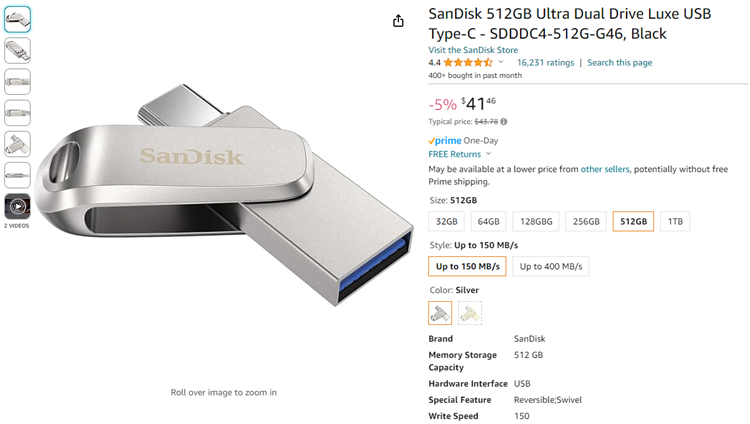
Related Discussions


 Quote
Quote