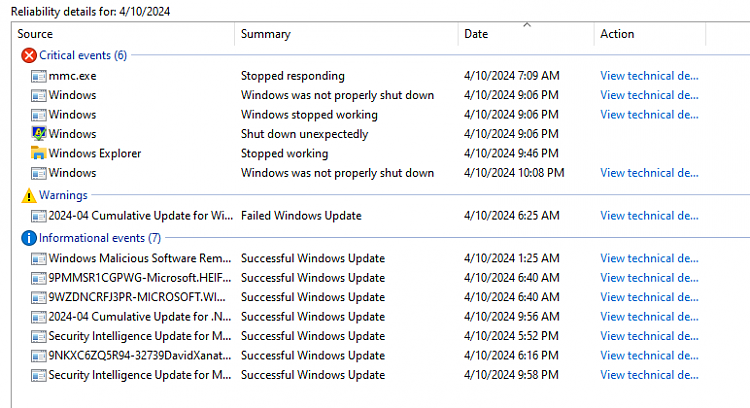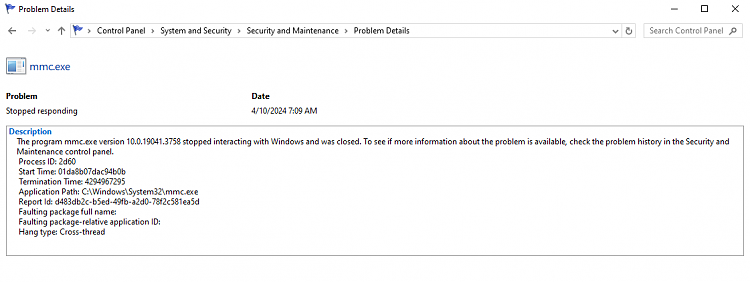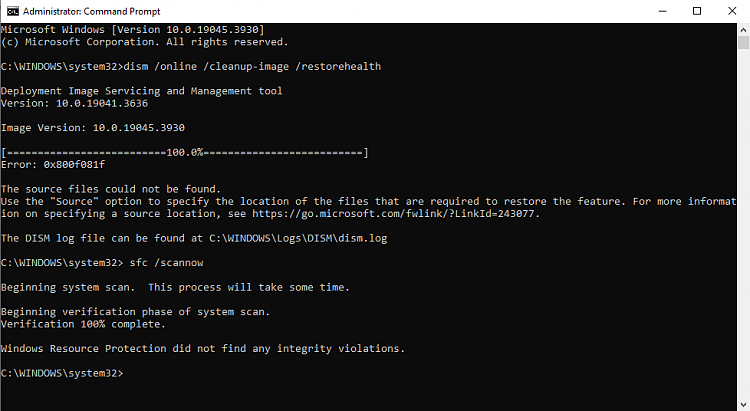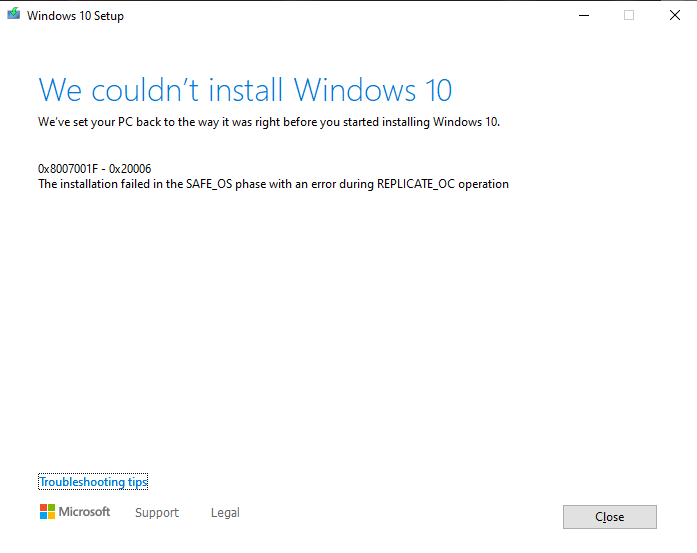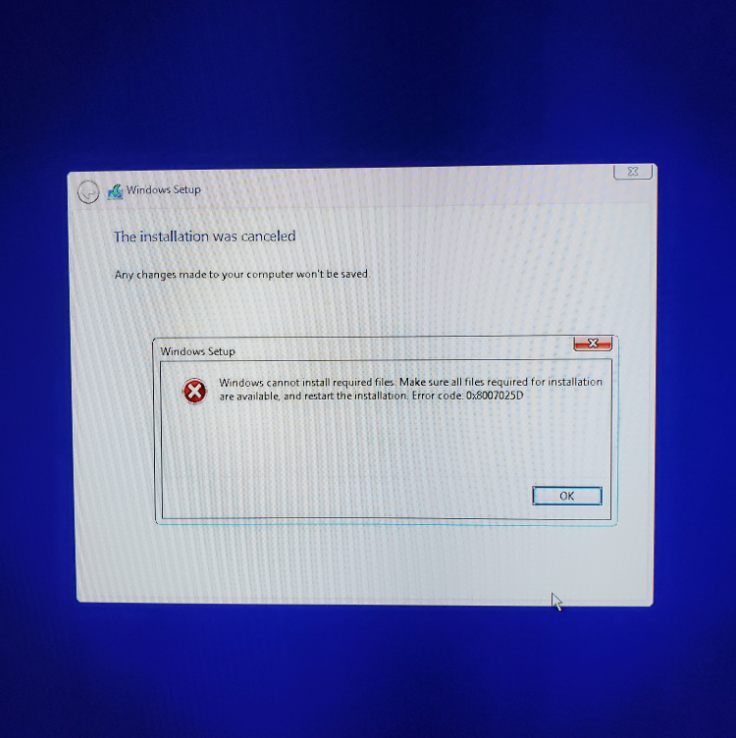New
#1
Sleep mode issues, OS lags/stutters, related to graphics card
Hi, I'm new here, and I'm looking for some help with my PC's issues.
I have a fairly new and high-end build running Windows 10 Pro, but I've had this annoying problem for a little over a year with my PC, and I thought I could solve it on my own looking at various tutorials and videos and unfortunately, nothing I've tried so far has worked for me to fix it.
Basically it's related to sleep mode and my dedicated graphics card. Whenever I put the system to sleep and leave it off for at least a few hours or overnight, the whole OS will stutter/glitch out upon resuming from sleep through my dGPU. I have not experienced issues under normal usage, and the problem usually occurs only after I put it to sleep then wake up the system most of the time. My iGPU does not have this problem at all, by the way.
After waking up from sleep mode, the system from the dGPU side would lag for a bit and then appear to run as normal, but tends to be misleading, and even the audio/sound would eventually glitch out or lose out altogether at times (especially if I click on a program that uses User Account Control). However, within several minutes or so of general usage (such as watching a YouTube video), the system would eventually crash with a BSOD or black screen (usually a VIDEO_SCHEDUELER_INTERNAL_ERROR) and then restart afterwards. Upon restarting and recovering from the crash, I also lose my Bluetooth connection for some reason, but I don't know why this happens. It only recovers fully when I manually restart the system.
I've tried the following methods below to find solutions in order to fix it:
-Turning off Fast Start Up
-Disabling Hybrid Sleep from Power settings
-Using Admin Command Prompt for sfc/ scannow, chkdsk /f /r, /DISM.exe etc. (says no problems detected)
-Installing DDU to clean reinstall graphics card drivers
-Changing registry to add AHCI Link Power Management option to Edit Power Plan (settings on Active and Adaptive) + PCI Express Link Power Management is set to OFF
-Updating the motherboard BIOS (it's up to date)
-Changing monitors, cables, but concluded these aren't the cause of the issue
None of these methods above has worked for me and I still have the issue. I am basically at my wit's end, and I don't know what else to do at this point. (obtaining/replacing for new hardware is currently not an option for me at the moment)
I've provided event viewer log (check dates 04/08/2024 to 04/10/2024 more specifically for the most recent crash) in the attachments as well as minidump file to help better explain my situation here. I'm not an expert on computers, but feel free to ask questions and I'll do my best to answer them as soon as I possibly can! I'd be more than happy to provide more info if needed!
Any advice/help would be appreciated! Thanks!
My specific Windows ver:
Edition Windows 10 Pro
Version 22H2
Installed on 12/29/2022
OS build 19045.3930
Experience Windows Feature Experience Pack 1000.19053.1000.0



 Quote
Quote