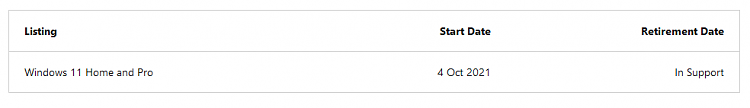New
#11
- you can freely create one for any Windows 10 build you like. There's a MS tool for that- and a tutorial - click Tutorials at the top.that we did not get a chance to buy a program disk for
Whilst I wouldn't especially advise it, there's (probably) no reason you couldn't install Win 10 on it if you wished.i just wish my new computer had come with windows 10
- you don't yet know the figure for consumers- but you can expect it to a be a lot more than the $30 or so for which you can get a Win 10 or 11 license (legitimately).not being anywhere reasonable in the amount of money they are demanding to support their long running windows 10
You do have the option of upgrading even 'incompatible' PCs to Win 11. But you face the same workaround for each build upgrade thereafter.not being anywhere reasonable in the amount of money they are demanding to support their long running windows 10


 Quote
Quote