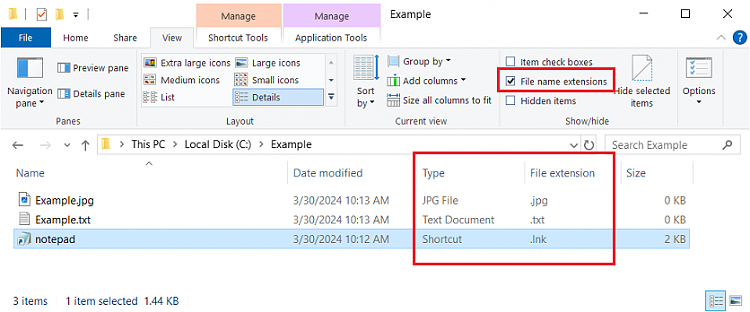New
#1
what is the command line to delete shortcuts
For reasons that are irrelevant to my post, I have deleted the extensions (.lnk) from my shortcuts. In File Explorer they shows under File Types as SHORTCUTS. I want to use a batchfile to delete them from a folder whose name is two words. The following code fails to do the job. What is wrong with it ? del c:\folder\folder name"<shortcut>". Working in x32Win10ProV22H2


 Quote
Quote