New
#1
Task Sheduler Error
-
-
New #2
Task scheduler can get really stroppy if you try to alter its Tasks by altering their Task definition files within C:\Windows\System32\Tasks.
Have you or some utility you've installed been trying to do that?
I suggest you first use an elevated [Admin] Cmd prompt window to see if those other folders exist.
Go to this folder and use a Dir /AD cmd to see if the subfolders exist.
Code:C:\Windows\System32\Tasks

If they do exist then I suggest -
1 See how another user account's Task scheduler behaves,
2 If the tasks are there and the other user account has the same problem, try
2.1 SFC - SFC - TenForumsTutorials then, if SFC has not fixed things,
2.2 Repair install [aka In-place upgrade] Repair Install - TenForumsTutorials {note that, despite its name, this is a repair procedure not an installation}
I do not know if a Repair install will do any good if the Tasks are not there at all.
But that's only because I have not seen anybody try.
Best of luck,
Denis
-
New #3
If you happen to know this occurred recently, then you could try using a System Restore point - if you have one you know was created before this occurred.
Hint: I have one created daily on schedule (Tutorial available).
Some members decry System Restore - but it's great when it works (doesn't affect user data, and it's easy to run - then you just have to be patient and hope it completes successfully.
-
New #4
Nothing like that....ah wait a sec...I did have the issue of KB5034441 that failed due to the recovery partition being too small. As I recall I had to delete the recovery partition because it was at the front of the drive and then create a new one with files from the system32/recovery folder that got created by disabling reagentc prior to doing so. MAYBE?
The Microsoft folder is there. There are no other users on this PC. I have other PCs that use Windows 10 but none of them have other users either nor do they have this issue.
Should I try using SFC with only one user on the PC or just go ahead with the Repair Install after I make an image?
-
New #5
The other user account could be one that you create just for this test. And delete afterwards.
I only suggested it because it would differentiate between a Windows fault & a fault in your user profile.
Yes, you could just run SFC / Repair install anyway.
If you have no other Admin user accounts on your computers then you are at risk of problems if that Admin user account ever got corrupted.
I avoid this by:-
my ditty - Create two spare local, password-protected Admin accounts [post #2] in Windows 10, 11 - TenForums
I prefer to have these Admin user accounts ready for use rather than have to enable the Built-in Admin at boot [which is an alternative action to get an Admin account available to sort things out with.]
Denis
-
New #6
No I'm not sure of when it happened as I don't use Task Scheduler often. I was in there trying to determine what it is that seems to be running a very quick PowerShell script that takes focus off of any window I'm currently working in. I do have recent restore points but as I don't know when this all definitely started I don't think I'll be doing this...
Thank you for your suggestion!
-
New #7
Sorry, I seem to have got distracted during my first reply.
I suggested that you check if the MS folder existed.
I then omitted suggesting that you check if still has Task definition files inside its subfolders.
e.g.
This particular example folder contains a file called WinSATCode:dir "c:\Windows\System32\Tasks\Microsoft\Windows\Maintenance"
Denis
Denis
-
New #8
Whilst you could in principle copy the appropriate registry key or keys from another machine, that is less than straightforward, and not an approach I'd recommend.
Unfortunately you can only export individual tasks, making that impractical in your case.
-
-
New #9
-
New #10
When you get the Tasks problem resolved you can return to this topic and look at entries in the Task status section to see if the times of entries match the times you see the PS window.
The Task status section is the area behind that error dialog in your OP.

Task status section - example & comments

- You can change the 24 hours to 1 hour [or 7days/30days] to help you focus on the period for which you've noted the PS window timings.
- Every entry in the list is compressed & you have to click on the + sign to expand it so you can see the individual entries within it because they are the things showing their run times.
- To see the times properly, you'll need to drag the column dividers about [as you are probably used to doing in File explorer].
Denis
Related Discussions

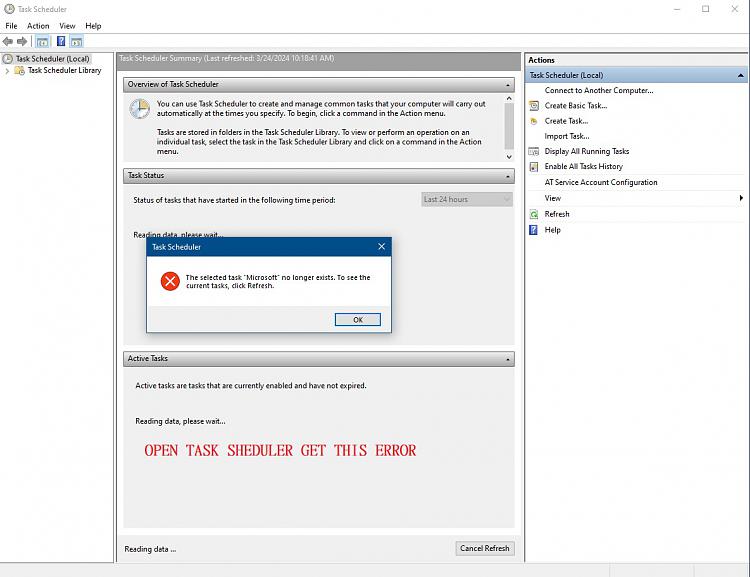



 Quote
Quote