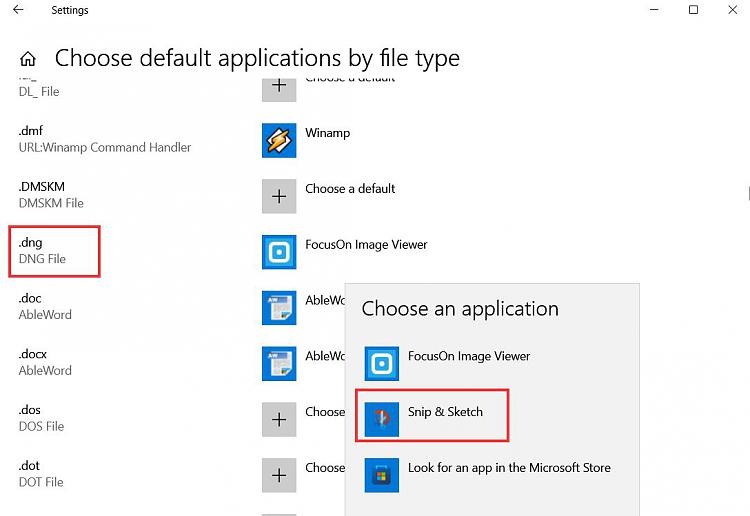New
#41
DNG files not displaying thumbnail
-
-
New #42
Do you mean on the PC where problem is ? ..... if so done that - no change
-
-
-
New #45
I changed default to 'snip & sketch'
Still no Thumbnails .... did confirm that double clicking on a DNG file opens it in 'Snip & Sketch'
-
-
New #47
-
New #48
Have you tried creating a new user account for test purposes and then in that comparing the behaviour of dng's?
That will tell you whether your perceived problem is something in Windows as a whole, or particular to your account, unless the problem comes from running the same program in both.
In the new user account simply use file explorer to check.
-
-
-
New #50
Related Discussions

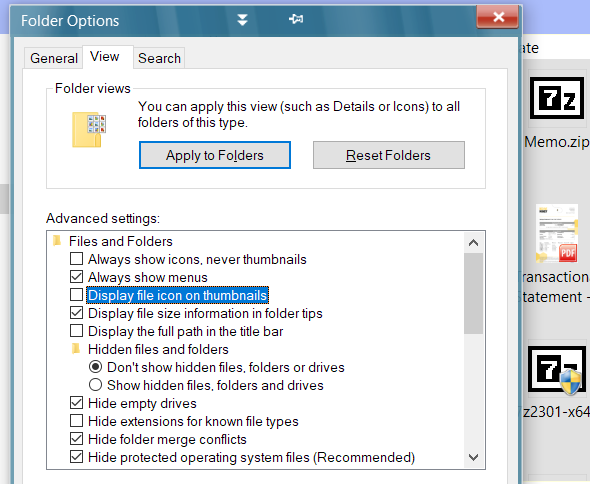

 Quote
Quote