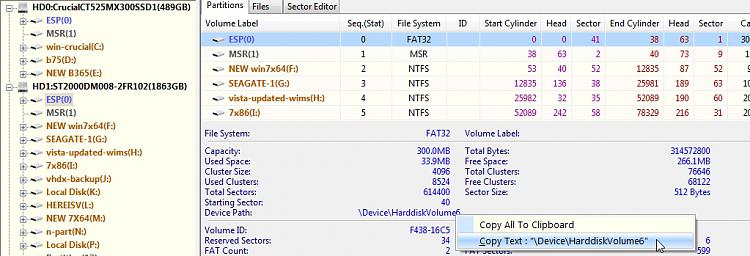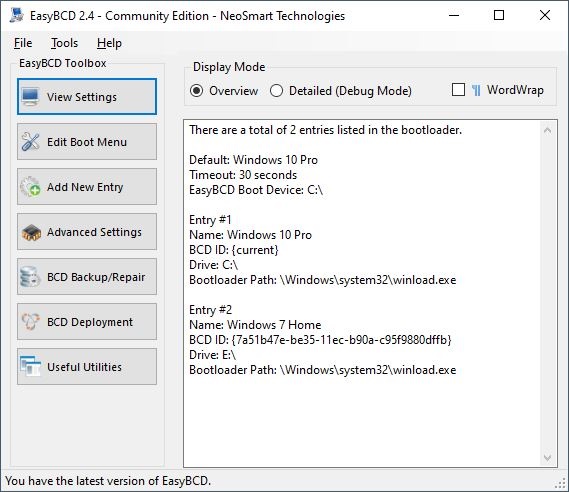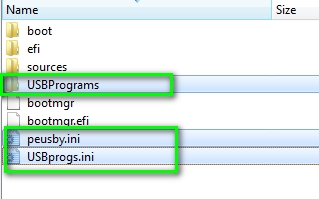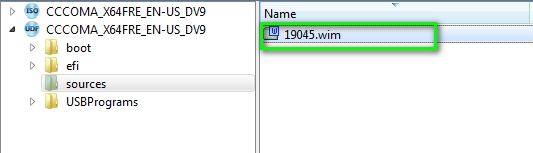New
#1
Dual-boot question
One of my desktop computers is running W10 Pro on a Samsung 970 EVO Plus 250GB M.2 SSD.
I want to set up W11 Pro in the same tower, on a separate 970 EVO Plus 250GB M.2 SSD.
I tried to do this earlier, with the original SSD in place on the motherboard and the new SSD on a PCIE card, but something went wrong and I corrupted the original W10's boot file. (Since fixed via Macrium Reflect)
So this time I installed W11, again on the PCIE card, but after removing the original SSD from the motherboard. Now I have two working systems on two SSDs, but without having a dual boot arrangement on either drive.
My question: What will happen if I now mount both SSDs? How can I arrange for the dual-boot screen to show up?


 Quote
Quote