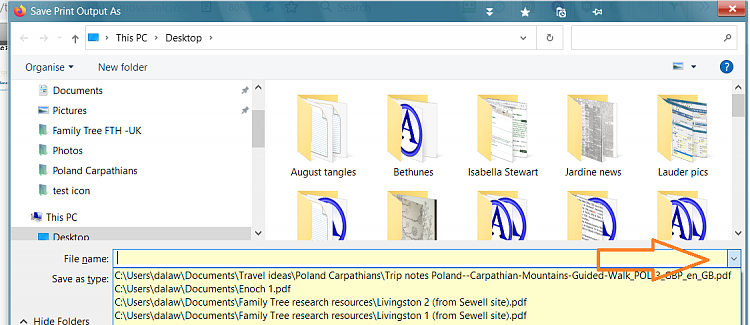New
#1
MS Print to PDF: How to get a (PDF) filename suggested?
If I try to use the built-in "Microsoft Print to PDF" I get an empty filename box for the to-be-created PDF.
Is there any way to get a suggested PDF filename, especially if there is already an existing filename from the opened file?
Example:
I open a "Let me print this README.txt" in Notepad++ and would like to get a "Let me print this README.pdf".
Is there any setting I could adjust to get this filename suggested rather then type it myself?
(-> This topic is not about alternative tools)
OS: Windows 10 Pro 22H2 (build 19045.3693)


 Quote
Quote