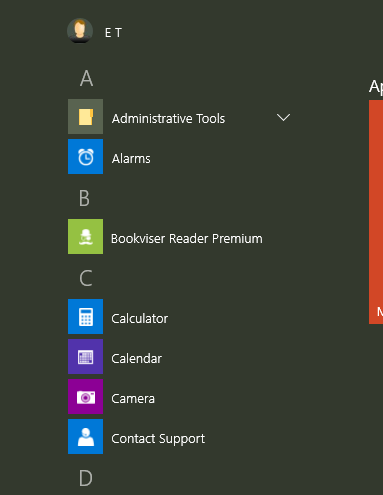New
#841
This works still:
# Enable Administrative Tools in Start Menu - Administrative Tools - Add or Remove from Start Menu - Windows 7 Help Forums
Code:REG ADD "HKCU\Software\Microsoft\Windows\CurrentVersion\Explorer\Advanced" /V StartMenuAdminTools /T REG_dWORD /D 1 /F


 Quote
Quote Feedback submitted
Feedback submitted