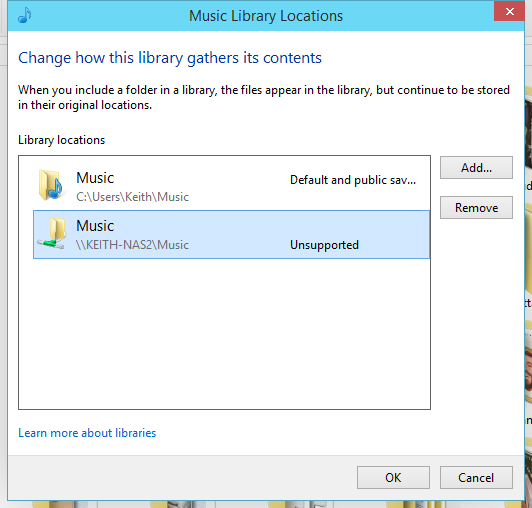New
#231
Does pressing "Windows key + Up arrow" or "Windows key + Down arrow" have any effect on that App (when it is displayed as per your picture)?
What about "Windows key + Shift + Up arrow" or "Windows key + Shift + Down arrow"?
Does pressing "Windows key + Up arrow" or "Windows key + Down arrow" have any effect on that App (when it is displayed as per your picture)?
What about "Windows key + Shift + Up arrow" or "Windows key + Shift + Down arrow"?
Do ALL locations have to be indexed before they can be added as a Library location in W10 WTP ?
I'm using WTP as a VMware Player VM and get this error trying to add a Library location...
This location is a shared folder in the VM settings...
Is this a VM issue/requirement, or is indexing a new requirement for W10 include in Library, or ... ?

Thanks John,
If I move the Taskbar to the left side I can re-size it "as wanted", but that doesn't help.
I have the taskbar on the bottom and can only re-size to single-height, double-height, ...
Anyway I think adamf got it when asking about drivers ...
I'm using a VM and the display adapter is a VMware SVGA 3D, with a VMware driver.
I think it's a VM issue, and I'm not concerned with it ...
If others with a normal install (not VM) don't see this, it's a non-issue for me...
You normally get this with network locations in Windows 7. You can include non network non-indexed drives. They appear in the library labelled as unresponsive which means that some sort and grouping options don't work well if at all. It is still possible to add a network location to a library by adding it via Windows Media Player. It is labelled as unsupported but still works.