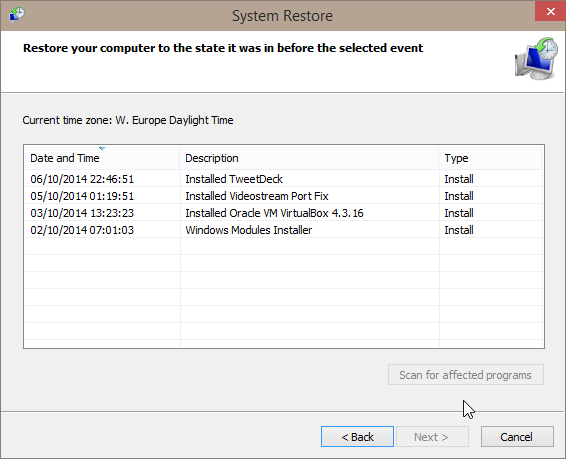New
#151
Not a single restore point has been created yet. Doesn't create one if I do Windows Update or install a program. This just bit me in the butt when I tried Aero Glass for Windows 8.1 and got in a error message loop about DWM not matching Aero Glass.
There should be a restore point created when the install completes and you login for the first time and every time a program is installed as well as every time you apply a windows Update.


 Quote
Quote