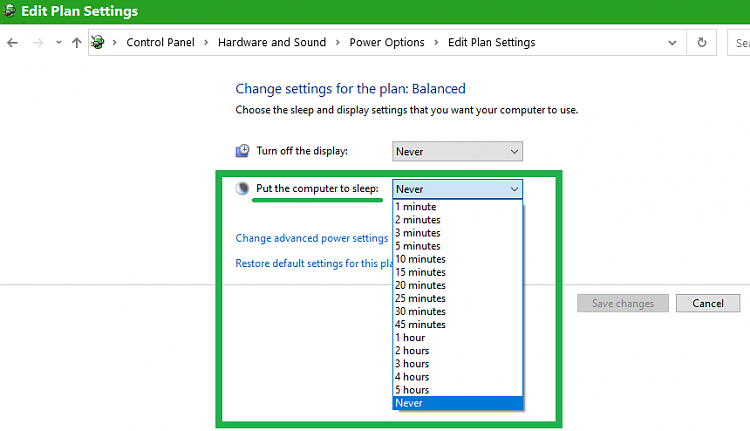New
#1
Screensaver off in sleep
I can turn the screensaver off, but that just turns it off. I am not sure if there is a way to turn it off in sleep mode and allow it to run when the pc goes into screensaver after inactivity. I want one but not the other. Possible? Dell Optiplex/Windows 10 pro


 Quote
Quote